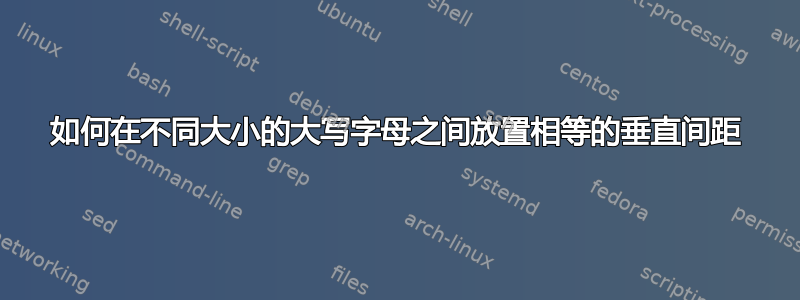
最小示例:
\documentclass{report}
\begin{document}
\begin{center}
\huge LARGE TEXT \\[0.25cm]
\large SMALL TEXT \\[0.25cm]
\huge LARGE TEXT
\end{center}
\end{document}
我怎样才能让这两个空间都成为0.25cm?
答案1
钛钾Z 可能有点过分,但它确实让事情变得简单。否则,您必须测量文本的高度并调整基线到基线的间距。
和chains:
\documentclass{report}
\usepackage{tikz}
\usetikzlibrary{chains}
\begin{document}
\begin{center}
\begin{tikzpicture}[start chain=going below, node distance=.25cm, inner sep=0, outer sep=0]
\node[on chain]{\huge LARGE TEXT};
\node[on chain]{\large SMALL TEXT};
\node[on chain]{\huge LARGE TEXT};
\end{tikzpicture}
\end{center}
\end{document}
和positioning:
\documentclass{report}
\usepackage{tikz}
\usetikzlibrary{positioning}
\begin{document}
\begin{center}
\begin{tikzpicture}[node distance=.25cm, inner sep=0, outer sep=0]
\node(A){\huge LARGE TEXT};
\node[below=of A](B){\large SMALL TEXT};
\node[below=of B]{\huge LARGE TEXT};
\end{tikzpicture}
\end{center}
\end{document}
答案2
以下仅适用于大写字母,因为它们具有相同的高度并且没有下降部分。
\documentclass{report}
\begin{document}
\begin{center}
\linespread{0}\setlength{\lineskip}{3ex}% or whatever you want
\huge LARGE TEXT \\
\large SMALL TEXT \\
\huge LARGE TEXT
\end{center}
\end{document}
无需测量,因为使用 时,基线之间的正常距离设置为零\linespread{0}。但是当 TeX 排版时,\lineskip会启动,因为任何两行显然彼此太近,因此会在行之间插入相同的垂直间距。




