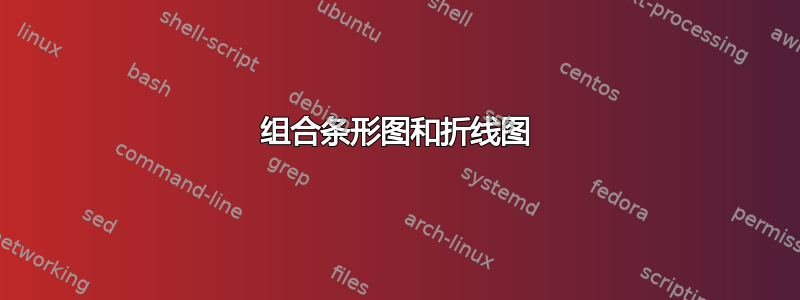
我正在尝试在 LaTeX 中同时制作条形图和折线图。条形图表示游客人数(值将位于左侧的 y 轴上,标记为“百万人”),折线图表示收入(值将位于右侧的 y 轴上,标记为“十亿美元”)。
我不知道如何制作折线图。我还需要此图表的图例。
我当前的图表是
\documentclass{standalone}
\usepackage{tikz}
\tikzset{
font={\fontsize{8.5pt}{12}\selectfont}}
\usepackage{adjustbox}
\usepackage{pgfplots}
\usepackage[proportional]{erewhon}
\begin{document}
\pgfplotstableread[row sep=\\,col sep=&]{
Year & Tourists \\
2010 & 957 \\
2011 & 1004 \\
2012 & 1055 \\
2013 & 1107 \\
2014 & 1151 \\
2015 & 1208 \\
2016 & 1250 \\
2017 & 1339 \\
2018 & 1413 \\
2019 & 1466 \\
2020 & 409 \\
2021 & 446 \\
}\mydata
\begin{tikzpicture}
\begin{axis}[
ybar,
bar width=.5cm,
width=4.6in,
height=2in,
legend style={at={(0.5,0.95)},
anchor=north,legend columns=-1},
symbolic x coords={2010,2011,2012,2013,2014,2015,2016,2017,2018,2019,2020,2021},
xtick align=inside,
xtick=data,
nodes near coords,
nodes near coords align={vertical},
ymin=0,ymax=2000,
ylabel={million of people},
/pgf/number format/.cd,
use comma,
]
\addplot [draw=black,fill=black!25] table[x=Year,y=Tourists]{\mydata};
\end{axis}
\end{tikzpicture}
\end{document}
我的折线图数据是:
\pgfplotstableread[row sep=\\,col sep=&]{
Year & Receipts \\
2010 & 1001 \\
2011 & 1119 \\
2012 & 1162 \\
2013 & 1255 \\
2014 & 1314 \\
2015 & 1219 \\
2016 & 1248 \\
2017 & 1344 \\
2018 & 1455 \\
2019 & 1483 \\
2020 & 548 \\
2021 & 621 \\
}\mydata2
非常感谢你的帮助。
答案1
我最终得到这个:
\documentclass{standalone}
\usepackage[proportional]{erewhon}
\usepackage{tikz}
\tikzset{
font={\fontsize{8.5pt}{12}\selectfont}}
\usepackage{adjustbox}
\usepackage{pgfplots}
\pgfplotsset{
compat=1.16,
% created a style for the common `axis' options
my axis style/.style={
width=4.6in,
height=2in,
bar width=0.25in,
symbolic x coords={2010,2011,2012,2013,2014,2015,2016,2017,2018,2019,2020,2021},
ymin=0,
legend style={
at={(0.5,1.05)}, % <-- adapted
anchor=south, % <-- changed from `north'
legend columns=2,
},
ylabel={million arrivals},
xtick=data,
xtick align=inside,
xtick=data,
%axis lines*=left,
%ymajorgrids,
%
ymin=0,ymax=1750,
ytick distance=250,
/pgf/number format/.cd,
use comma,
},
% new style for axis on right
my axis style 2/.style={
my axis style,
axis lines*=right,
xticklabels={},
ylabel={billion US\$},
tickwidth=0pt,
ymin=0,ymax=1750,
ytick distance=250,
grid=none,
/pgf/number format/.cd,
use comma,
},
% created a style for the common `ybar' options
my ybar style/.style={
ybar,
my ybar legend, % <-- change legend image accordingly
#1!50!black,
fill=white!70!black,
},
my temp plot/.style={
thick,
black
},
my ybar legend/.style={
/pgfplots/legend image code/.code={
\draw [
##1,
/tikz/.cd,
yshift=-0.25em,
] (0cm,0cm) rectangle (3pt,0.8em);
},
},
}
\pgfplotstableread{
x Tourists
2010 957
2011 1004
2012 1055
2013 1107
2014 1151
2015 1208
2016 1250
2017 1339
2018 1413
2019 1466
2020 409
2021 446
}{\loadedtablerefpr}
\pgfplotstableread{
x Receipts
2010 1001
2011 1119
2012 1162
2013 1255
2014 1314
2015 1219
2016 1248
2017 1344
2018 1455
2019 1483
2020 548
2021 621
}{\loadedtablereftemp}
\begin{document}
\begin{tikzpicture}
\begin{axis}[
my axis style,
]
\addplot [
my ybar style=red!50!black,
] table [y=Tourists] {\loadedtablerefpr}; \ref{bars}
\addlegendimage{my temp plot}
\legend{Number of Arrivals, Receipts}
\end{axis}
\begin{axis}[my axis style 2]
\addplot [my temp plot, draw=black, y = Receipts] table {\loadedtablereftemp};
\end{axis}
\end{tikzpicture}
\end{document}


