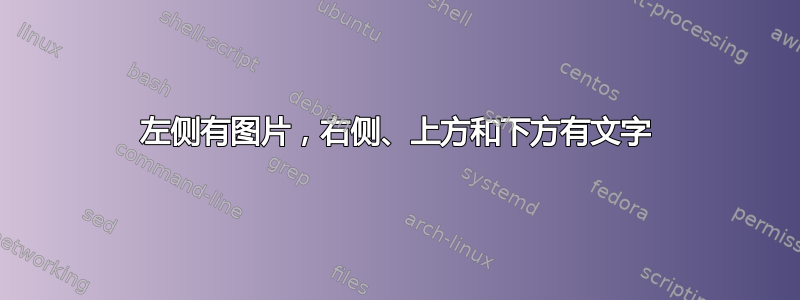
答案1
首先,下面的代码或多或少重现了你想要完成的任务
\documentclass{article}
\usepackage{graphicx}
\usepackage[export]{adjustbox}
\usepackage{caption}
\usepackage{kantlipsum} % Dummy text
\begin{document}
\kant[1][1]
\begin{figure}[tbh]
\begin{minipage}[t]{0.48\textwidth}
\includegraphics[width=\linewidth,valign=c]{example-image}
\caption*{Caption of the image.} % Remove star for a regular caption
%\label{fig:my_label}
\end{minipage}\hfill
\begin{minipage}{0.48\textwidth}
\kant[1][1-2]
\end{minipage}
\end{figure}
\kant[1][2]
\end{document}
但是,我在你的截图中没有看到常规标题。因此,我使用了带星号的版本。如果你想要带标签的常规标题,例如“图 1。图片标题”,请删除星号并取消注释以下行
%\label{fig:my_label}
为了参考,请参考文本中的图像\ref{fig:my_label}。




