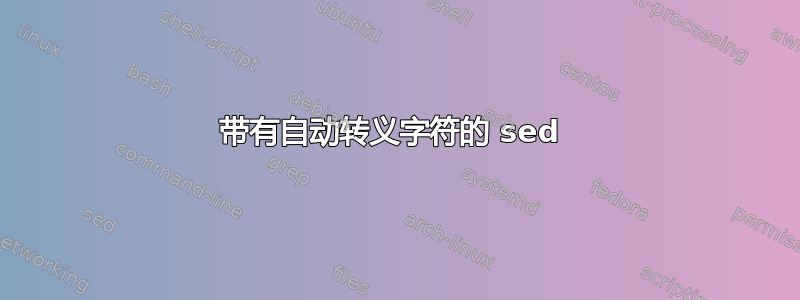
CommentAppend() {
# Comment line and append line below commented line
local comment="$1" # search this line and comment it
local append="$2" # Append this line below commented line
local InputFile="$3"
sed -i "s/${comment}/#${comment}/g ; s/#${comment}/& \n${append}/" $InputFile
}
此函数对于非转义字符工作正常,但是当转义字符可用时,它会失败。
那么我们可以为转义字符构建函数吗?
答案1
你可以这样做:
CommentAppend() {
# Comment line and append line below commented line
local comment="$1" # search this line and comment it
local append="$2" # Append this line below commented line
local InputFile="$3"
perl -pi -e "s/\Q${comment}\E/#${comment}\n${append}/g" "$InputFile"
}
Perl 正则表达式中的分隔符\Q...\E确保它们之间的任何内容都被解释为文字字符串而不是正则表达式(请参阅 参考资料perldoc perlre)。
请注意,替换只能一步完成,并且应将文件名加引号(如 中"$InputFile")以避免分词。无论您使用sed或,这都适用perl。
答案2
我已经用-Eagrs 检查了 sed 但不起作用,所以我使用了以下更改,似乎有效。
CommentAppend() {
# Comment line and append line below commented line
local comment="$( echo "$1" | sed 's/\(\/\)/\\\//g' )" # search this line and comment it
local append="$( echo "$2" | sed 's/\(\/\)/\\\//g' )" # Append this line below commented line
local InputFile="$3"
sed -i "s/${comment}/#${comment}/g ; s/#${comment}/& \n${append}/" $InputFile
}
测试
root@router:~# bash -x /tmp/test.sh
+ CommentAppend 'connection = sqlite:////var/lib/keystone/keystone.db' 'connection = mysql://keystoneUser:[email protected]/keystone' /tmp/test.conf
++ sed 's/\(\/\)/\\\//g'
++ echo 'connection = sqlite:////var/lib/keystone/keystone.db'
+ local 'comment=connection = sqlite:\/\/\/\/var\/lib\/keystone\/keystone.db'
++ sed 's/\(\/\)/\\\//g'
++ echo 'connection = mysql://keystoneUser:[email protected]/keystone'
+ local 'append=connection = mysql:\/\/keystoneUser:[email protected]\/keystone'
+ local InputFile=/tmp/test.conf
+ sed -i 's/connection = sqlite:\/\/\/\/var\/lib\/keystone\/keystone.db/#connection = sqlite:\/\/\/\/var\/lib\/keystone\/keystone.db/g ; s/#connection = sqlite:\/\/\/\/var\/lib\/keystone\/keystone.db/& \nconnection = mysql:\/\/keystoneUser:[email protected]\/keystone/' /tmp/test.conf


