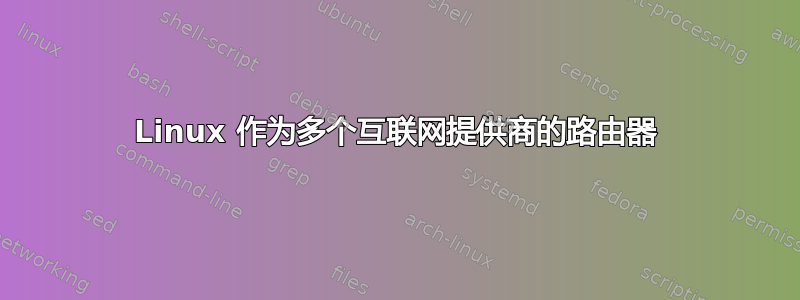
Linux 作为路由器:我有 3 个互联网提供商,每个提供商都有自己的调制解调器。
提供商1,即网关地址192.168.1.1
连接到linux路由器eth1/192.168.1.2
提供商2,网关地址192.168.2.1
连接linux路由器以太坊2/192.168.2.2
提供商3,网关地址192.168.3.1
连接linux路由器以太坊3/192.168.3.2
________
+------------+ /
| | |
+----------------------+ Provider 1 +--------|
__ |192.168.1.2 |192.168.1.1 | /
___/ \_ +------+-------+ +------------+ |
_/ \__ | eth1 | +------------+ /
/ \ eth0| |192.168.2.2 | | |
|Client network -----+ ROUTER eth2|--------------+ Provider 2 +------| Internet
\10.0.0.0/24 __/ | | |192.168.2.1 | |
\__ __/ | eth3 | +------------+ \
\___/ +------+-------+ +------------+ |
|192.168.3.2 | | \
+----------------------+ Provider 3 +-------|
|192.168.3.1 | |
+------------+ \________
我想通过源 IP 将网络 10.0.0.0/24 中的客户端路由到不同的网关。
客户端网络的接口是以太网0/10.0.0.1,这是所有客户端的默认网关。
例如:
10.0.0.11 应路由到 Provider1 @ eth1
10.0.0.12 应路由到 Provider2 @ eth2
...等等...
我认为我需要使用ip routeandiptables进行 SNAT,但我还没有弄清楚具体如何使用。
这是我到目前为止的脚本。
ipv4 转发已启用。
#!/bin/bash
# flush tables
ip route flush table connection1
ip route flush table connection2
ip route flush table connection3
# add the default gateways for each table
ip route add table connection1 default via 192.168.1.1
ip route add table connection2 default via 192.168.2.1
ip route add table connection3 default via 192.168.3.1
# add some IP addresses for marking
iptables -t mangle -A PREROUTING -s 10.0.0.11 -j MARK --set-mark 1
iptables -t mangle -A PREROUTING -s 10.0.0.12 -j MARK --set-mark 2
iptables -t mangle -A PREROUTING -s 10.0.0.13 -j MARK --set-mark 3
# add the source nat rules for each outgoing interface
iptables -t nat -A POSTROUTING -o eth1 -j SNAT --to-source 192.168.1.2
iptables -t nat -A POSTROUTING -o eth2 -j SNAT --to-source 192.168.2.2
iptables -t nat -A POSTROUTING -o eth3 -j SNAT --to-source 192.168.3.2
# link routing tables to connections (?)
ip rule add fwmark 1 table connection1
ip rule add fwmark 2 table connection2
ip rule add fwmark 3 table connection3
#default route for anything not configured above should be eth2
答案1
这是我们的一台路由器的类似设置(删除了一些不相关的内容)。请注意,这处理传入连接也是如此。
请注意使用变量而不是硬编码的标记号。维护起来更加容易!它们存储在单独的脚本中,并源自。表名称在 中配置/etc/iproute2/rt_tables。接口名称设置在/etc/udev/rules.d/70-persistent-net.rules.
##### fwmark ######
iptables -t mangle -F
iptables -t mangle -X
iptables -t mangle -A PREROUTING -j CONNMARK --restore-mark
iptables -t mangle -A PREROUTING -m mark ! --mark 0 -j RETURN # if already set, we're done
iptables -t mangle -A PREROUTING -i wan -j MARK --set-mark $MARK_CAVTEL
iptables -t mangle -A PREROUTING -i comcast -j MARK --set-mark $MARK_COMCAST
iptables -t mangle -A PREROUTING -i vz-dsl -j MARK --set-mark $MARK_VZDSL
iptables -t mangle -A POSTROUTING -o wan -j MARK --set-mark $MARK_CAVTEL
iptables -t mangle -A POSTROUTING -o comcast -j MARK --set-mark $MARK_COMCAST
iptables -t mangle -A POSTROUTING -o vz-dsl -j MARK --set-mark $MARK_VZDSL
iptables -t mangle -A POSTROUTING -j CONNMARK --save-mark
##### NAT ######
iptables -t nat -F
iptables -t nat -X
for local in «list of internal IP/netmask combos»; do
iptables -t nat -A POSTROUTING -s $local -o wan -j SNAT --to-source «IP»
iptables -t nat -A POSTROUTING -s $local -o comcast -j SNAT --to-source «IP»
iptables -t nat -A POSTROUTING -s $local -o vz-dsl -j SNAT --to-source «IP»
done
# this is an example of what the incoming traffic rules look like
for extip in «list of external IPs»; do
iptables -t nat -A PREROUTING -p tcp -d $extip --dport «port» -j DNAT --to-destination «internal-IP»:443
done
以及规则:
ip rule flush
ip rule add from all pref 1000 lookup main
ip rule add from A.B.C.D/29 pref 1500 lookup comcast # these IPs are the external ranges (we have multiple IPs on each connection)
ip rule add from E.F.G.H/29 pref 1501 lookup cavtel
ip rule add from I.J.K.L/31 pref 1502 lookup vzdsl
ip rule add from M.N.O.P/31 pref 1502 lookup vzdsl # yes, you can have multiple ranges
ip rule add fwmark $MARK_COMCAST pref 2000 lookup comcast
ip rule add fwmark $MARK_CAVTEL pref 2001 lookup cavtel
ip rule add fwmark $MARK_VZDSL pref 2002 lookup vzdsl
ip rule add pref 2500 lookup comcast # the pref order here determines the default—we default to Comcast.
ip rule add pref 2501 lookup cavtel
ip rule add pref 2502 lookup vzdsl
ip rule add pref 32767 lookup default
路由表在 中设置/etc/network/interfaces,因此关闭接口会使其切换到使用不同的接口:
iface comcast inet static
address A.B.C.Q
netmask 255.255.255.248
up ip route add table comcast default via A.B.C.R dev comcast
down ip route flush table comcast
笔记:如果您也进行过滤(您可能正在这样做),您还需要向FORWARD流量ACCEPT添加适当的规则。特别是对于任何传入流量。


