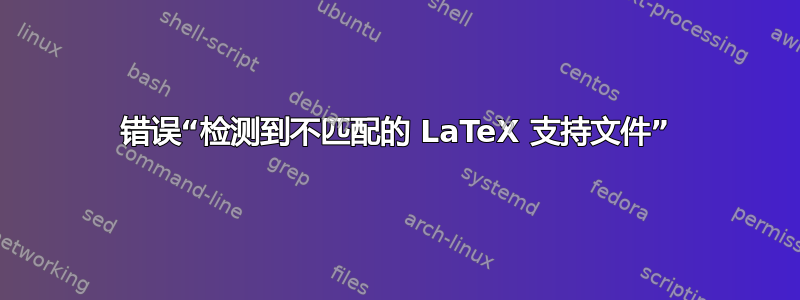
编辑
查看答案:由于路径不正确,导致的个人问题。
运行 lualatex 时我收到以下错误消息:
Error producing PDF.
! LaTeX3 Error: Mismatched LaTeX support files detected.
(LaTeX3) Loading 'expl3.sty' aborted!
(LaTeX3)
(LaTeX3) The L3 programming layer in the LaTeX format
(LaTeX3) is dated 2022-04-10, but in your TeX tree the files require
(LaTeX3) at least 2022-11-02.
我已经检查过该问题的答案(尤其是这个),但都不起作用,我仍然收到相同的错误消息。
当我跑步时
kpsewhich --all --engine=pdftex pdflatex.fmt我明白了/home/(user)/.texlive2022/texmf-var/web2c/pdftex/pdflatex.fmtkpsewhich --all --engine=luahbtex lualatex.fmt我明白了/usr/local/texlive/2022/texmf-var/web2c/luahbtex/lualatex.fmtkpsewhich --all --engine=xetex xelatex.fmt我明白了/usr/local/texlive/2022/texmf-var/web2c/xetex/xelatex.fmt
如果我使用该-dev扩展名运行它pdflatex-dev.fmt,我会获得与具有扩展名的文件完全相同的输出-dev。
对我来说这似乎没问题,所以我不知道哪里出了问题。
我也跑了sudo fmtutil-sys --all,似乎没有遇到问题。
如果相关的话,我会这么做:
$ tlmgr version
tlmgr revision 63068 (2022-04-18 07:58:07 +0200)
tlmgr using installation: /usr/local/texlive/2022
TeX Live (https://tug.org/texlive) version 2022
答案1
根据 David Carlisle 的评论:
- 删除
/home/(user)/.texlive2022/texmf-var/ - 而且因为我没有设置正确的路径
sudo fmtutil-sys,所以只是使用了完美的路径sudo /usr/local/texlive/2022/bin/x86_64-linux/fmtutil-sys --all。
这有效。


