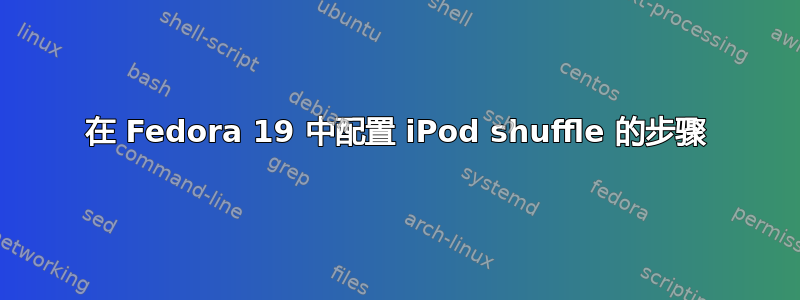
我使用的是 Fedora 19 GNOME 版本。
当我将 iPod 插入 USB 后,它没有列在我的文件系统中。
该命令的输出lsusb是:
Bus 002 Device 003: ID 090c:237c Silicon Motion, Inc. - Taiwan (formerly Feiya Technology Corp.)
Bus 002 Device 002: ID 8087:0024 Intel Corp. Integrated Rate Matching Hub
Bus 002 Device 001: ID 1d6b:0002 Linux Foundation 2.0 root hub
Bus 001 Device 003: ID 05ac:1303 Apple, Inc. iPod Shuffle 4.Gen
Bus 001 Device 002: ID 8087:0024 Intel Corp. Integrated Rate Matching Hub
Bus 001 Device 001: ID 1d6b:0002 Linux Foundation 2.0 root hub
Bus 004 Device 001: ID 1d6b:0003 Linux Foundation 3.0 root hub
Bus 003 Device 001: ID 1d6b:0002 Linux Foundation 2.0 root hub
的输出fdisk -l是:
Disk /dev/sda: 500.1 GB, 500107862016 bytes, 976773168 sectors Units = sectors of 1 * 512 = 512 bytes Sector size (logical/physical): 512 bytes / 4096 bytes I/O size (minimum/optimal): 4096 bytes / 4096 bytes Disk label type: gpt
# Start End Size Type Name 1 2048 411647 200M EFI System EFI System Partition 2 411648 1435647 500M Microsoft basic 3 1435648 976773119 465.1G Linux LVM
Disk /dev/mapper/fedora-root: 53.7 GB, 53687091200 bytes, 104857600 sectors Units = sectors of 1 * 512 = 512 bytes Sector size (logical/physical): 512 bytes / 4096 bytes I/O size (minimum/optimal): 4096 bytes / 4096 bytes
Disk /dev/mapper/fedora-swap: 4177 MB, 4177526784 bytes, 8159232 sectors Units = sectors of 1 * 512 = 512 bytes Sector size (logical/physical): 512 bytes / 4096 bytes I/O size (minimum/optimal): 4096 bytes / 4096 bytes
Disk /dev/mapper/fedora-home: 441.5 GB, 441505021952 bytes, 862314496 sectors Units = sectors of 1 * 512 = 512 bytes Sector size (logical/physical): 512 bytes / 4096 bytes I/O size (minimum/optimal): 4096 bytes / 4096 bytes
Disk /dev/sdb: 2018 MB, 2018496512 bytes, 492797 sectors Units = sectors of 1 * 4096 = 4096 bytes Sector size (logical/physical): 4096 bytes / 4096 bytes I/O size (minimum/optimal): 4096 bytes / 4096 bytes Disk label type: dos Disk identifier: 0x00000000
Device Boot Start End Blocks Id System
我的 iPod也是如此sdb。
的输出mount -t hfsplus /dev/sdb /media/ipod/为:
mount: wrong fs type, bad option, bad superblock on /dev/sdb,
missing codepage or helper program, or other error
In some cases useful info is found in syslog - try
dmesg | tail or so.
然后我尝试检查日志文件dmesg | tail -30。输出是:
[254134.677536] usbcore: registered new interface driver usb-storage
[254135.680855] scsi 6:0:0:0: Direct-Access Apple iPod 2.70 PQ: 0 ANSI: 2
[254135.681654] sd 6:0:0:0: Attached scsi generic sg2 type 0
[254135.682437] sd 6:0:0:0: [sdb] 492797 4096-byte logical blocks: (2.01 GB/1.87 GiB)
[254135.683072] sd 6:0:0:0: [sdb] Write Protect is off
[254135.683077] sd 6:0:0:0: [sdb] Mode Sense: 6e 00 00 08
[254135.683678] sd 6:0:0:0: [sdb] Incomplete mode parameter data
[254135.683682] sd 6:0:0:0: [sdb] Assuming drive cache: write through
[254165.979596] usb 1-1.2: reset high-speed USB device number 3 using ehci-pci
[254197.054873] usb 1-1.2: reset high-speed USB device number 3 using ehci-pci
[254228.066118] usb 1-1.2: reset high-speed USB device number 3 using ehci-pci
[254259.205331] usb 1-1.2: reset high-speed USB device number 3 using ehci-pci
[254259.294409] sd 6:0:0:0: [sdb] 492797 4096-byte logical blocks: (2.01 GB/1.87 GiB)
[254259.295670] sd 6:0:0:0: [sdb] Incomplete mode parameter data
[254259.295674] sd 6:0:0:0: [sdb] Assuming drive cache: write through
[254290.152447] usb 1-1.2: reset high-speed USB device number 3 using ehci-pci
[254321.227721] usb 1-1.2: reset high-speed USB device number 3 using ehci-pci
[254352.238989] usb 1-1.2: reset high-speed USB device number 3 using ehci-pci
[254383.250192] usb 1-1.2: reset high-speed USB device number 3 using ehci-pci
[254383.337942] sdb:
[254383.339261] sd 6:0:0:0: [sdb] 492797 4096-byte logical blocks: (2.01 GB/1.87 GiB)
[254383.340499] sd 6:0:0:0: [sdb] Incomplete mode parameter data
[254383.340503] sd 6:0:0:0: [sdb] Assuming drive cache: write through
[254414.261274] usb 1-1.2: reset high-speed USB device number 3 using ehci-pci
[254445.400659] usb 1-1.2: reset high-speed USB device number 3 using ehci-pci
[254476.411854] usb 1-1.2: reset high-speed USB device number 3 using ehci-pci
[254507.423071] usb 1-1.2: reset high-speed USB device number 3 using ehci-pci
[254507.509440] sd 6:0:0:0: [sdb] Attached SCSI removable disk
[254606.269395] hfsplus: unable to find HFS+ superblock
[254921.669943] hfsplus: unable to find HFS+ superblock
我还安装了 gtpod 和 banshee。如何配置并运行 iPod?


