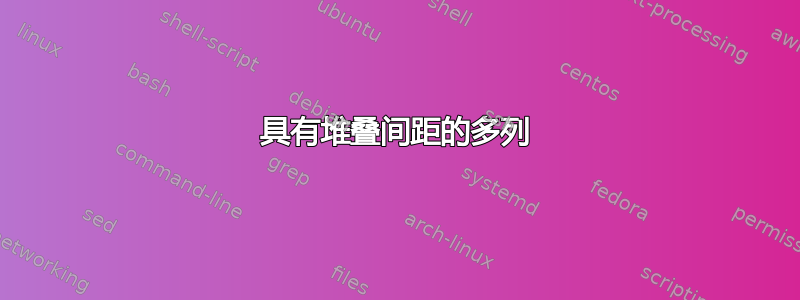
我试图对齐这三列以使我的简历保持一致(一列在左侧,下一列居中,另一列在右侧)。但结果不是我想要的,我想问一下如何解决它。
这是我当前的功能(从 cventry 函数的 modernstlyebanking.sty 修改而来):
\newcommand*{\certentry}[7][.25em]{
\begin{tabular*}{\textwidth}{@{\extracolsep{\fill}}lcr{}}%
{\bfseries #4} & {\bfseries #5} & { #2} \\%
\end{tabular*}%
\ifx&%
\else{\\\vbox{\small#7}}\fi%
\par\addvspace{#1}}
我的参赛作品如下:
\certentry{2022}{}{Applied Machine Learning}{University of Michigan}{\textit{}}{}
\certentry{2015}{}{Business Management of Technology}{Georgia Institute of Technology}{\textit{}}{}
答案1
- 您没有提供 MWE,所以我们没有关于使用的 documentclass 页面布局的任何信息。
- 为什么你的 定义
\certentry这么复杂。除了写图中所示的文本行之外,它还有其他用途吗? - 我猜测,可以通过以下 MWE 获得期望的结果:
\documentclass{article}
\usepackage{geometry}
%---------------- show page layout. don't use in a real document!
\usepackage{showframe}
\renewcommand\ShowFrameLinethickness{0.15pt}
\renewcommand*\ShowFrameColor{\color{red}}
%---------------------------------------------------------------%
\usepackage{tabularx}
\newcommand*{\certentry}[3]{\noindent%
\begin{tabularx}{\textwidth}{@{} XXr @{}}%
\textbf{#1} & \textbf{#2} & #3
\end{tabularx} }
\begin{document}
\certentry{Applied Machine Learning}{University of Michigan}{2022}
\certentry{Business Management of Technology}{Georgia Institute of Technology}{2015}
\end{document}
(红线表示部分页面布局)





