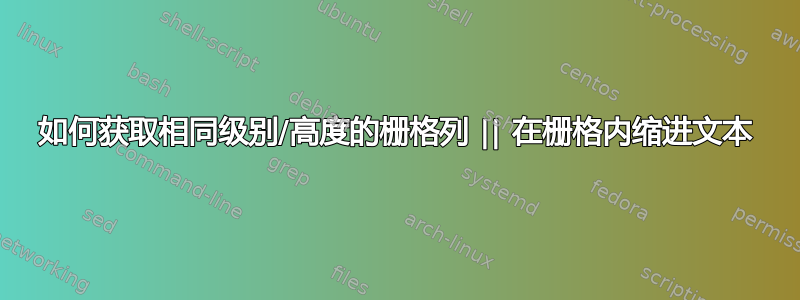
\documentclass[12pt ]{res} % default is 10 pt
\usepackage[hidelinks]{hyperref} %% use this to embed links and remove blue box around link
%% \usepackage{academicons} %% use this for google scholar
\usepackage{xcolor}
\usepackage[left=0.2in, right=0.8in, bottom=0.5in,top=0.2in, footskip=5pt]{geometry}
\usepackage{microtype}
\usepackage{enumitem} %% enum list item
\usepackage{fancyhdr} %% fancy headers
\usepackage{index} %% auto generated indexes
\usepackage{lipsum}
\usepackage{xfp}
\usepackage{adjustbox}
\usepackage[most]{tcolorbox}
\usepackage{blindtext}
\usepackage{fontawesome}
\setlength{\headsep}{0.2in} % space between header and text
\renewcommand{\headrulewidth}{0pt} % suppress line drawn by default by fancyhdr
\pagestyle{fancy} % set pagestyle for the document
\fancyhead{}
\fancyfoot{} % Set the right side of the footer to be the page number
\fancyhf{}
\begin{tcbraster}[raster columns=2, raster column skip=0.1cm, raster equal height]
\begin{tcolorbox}[halign=left]
\section{Education}
Samsung Institute of Technology
Some Institute of Technology
\section{Core Skills}
\section{Technical Skills}
\end{tcolorbox}
\begin{tcolorbox}[halign=left, opacityfill=0]
\section{Experience}
\end{tcolorbox}
\end{tcbraster}
\end{resume}
\end{document}
右栏中的经验部分是核心技能(左栏)。我如何让经验与教育处于同一水平?最终会添加需要的部分吗?
其次,如何使左列紧贴左边距?
答案1
更新
试试这个代码。tcbraster将在环境之外工作resume。虽然您可以使用此环境来生成简历标题:姓名、地址等。
可以使用 键将灰色框扩展到页面底部raster height=。必须根据 CV 标题的最终高度调整其值。
\documentclass[12pt]{res} % default is 10 pt
\usepackage{xcolor}
\usepackage[left=0.2in, right=1in, bottom=0.5in,top=0.2in, footskip=5pt]{geometry}
\usepackage{fancyhdr} %% fancy headers
\usepackage[most]{tcolorbox} % added <<<<<<<<<<<<
%
\usepackage{blindtext}
\usepackage{fontawesome}
\setlength{\headsep}{0.2in} % space between header and text
\renewcommand{\headrulewidth}{0pt} % suppress line drawn by default by fancyhdr
\pagestyle{fancy} % set pagestyle for the document
\fancyhead{}
\fancyfoot{} % Set the right side of the footer to be the page number
\fancyhf{}
\usepackage[hidelinks]{hyperref} %must be the LAST package to be loaded ! <<<<<<<<<<<<<<<<
% ************************************************** added <<<<<<<<<<<<
\makeatletter
\@fileswtrue
\makeatother
\renewcommand{\section}[1]{\noindent{\sectionfont#1}}
\makeatletter
\def\opening{\def\@opening{}%
\begingroup
\print@name%
\endgroup}
\makeatother
% **************************************************
\begin{document}
\name{\bfseries first last\\[12pt]} %
\address{ address \\more address \\ city, state pinconde }
\address{ \\[email protected] \\ +91-70000-00000 \href{https://github.com/}{ \faGithub} \href{https://www.linkedin.com/in//}{ \faLinkedin} }
\begin{resume}
\noindent\makebox[\linewidth]{\rule{\linewidth}{1.2pt}}% changed <<<<<<<<<<<<
\end{resume}
% This must be outside of resume
\begin{tcbraster}[raster columns=2, raster equal height=rows, raster height=2.2\linewidth]
\begin{tcolorbox}[halign=left]
\parindent15pt
\section{Education}
Samsung Institute of Technology
Some Institute of Technology
\medskip\section{Core Skills}
\medskip\section{Technical Skills}
\end{tcolorbox}
\begin{tcolorbox}[halign=left, opacityfill=0]
\section{Experience}
\end{tcolorbox}\\
\end{tcbraster}
\end{document}
您可能需要编译该文档两次才能获得正确的对齐。
raster equal height=rows将每个框的高度写入tcbraster文件并在重新读取文件.aux时使用它。.aux




