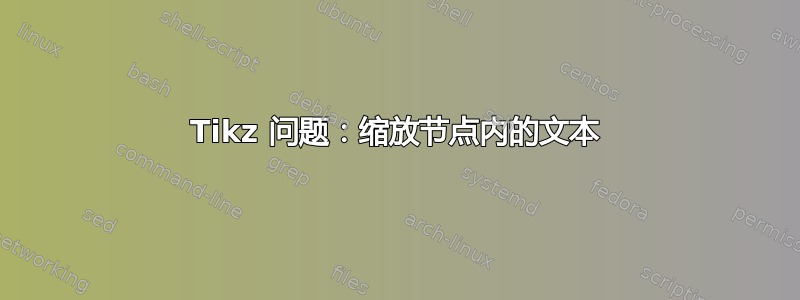
我对 Latex 还不熟悉,尤其不熟悉在 Latex 中绘制/编码逻辑门。我在缩放逻辑门内的文本时遇到了问题,到目前为止,我在网上找到的所有解决方案都对我不起作用(我肯定做错了什么)。尽管我已经看过不少帖子了,但还是请随时将任何可能对我有帮助的帖子转发给我。
这是我目前的代码:
\documentclass[12pt,a4paper,twoside]{article}
\usepackage{amsmath}
\usepackage{amssymb}
\usepackage{graphicx}
\usepackage{tikz}
\usetikzlibrary{
circuits.logic,
circuits.logic.US,
positioning
}
\usepackage[utf8]{inputenc}
\usepackage{latexsym}
\usepackage{sidecap}
\usepackage{anyfontsize}
\begin{document}
\usetikzlibrary{decorations.pathreplacing}
\begin{figure}[h]
\center
\begin{tikzpicture}[circuit logic US,
node distance=25mm]
\node[not gate, scale = 1.2] (not1) {NOT};
\draw (not1.input)--++(180:1cm) node[left] (A) {\textit{A}};
\node[right, right = 1cm of not1.output] (Not A) {$\neg A$};
\draw (not1.output)--++(0:1cm);
\end{tikzpicture}
\end{figure}
\end{document}
“NOT”文本超出了线条,我只想缩放“NOT”文本。如果我使用 \small 或 \tiny 等命令,整个门也会缩放,“NOT”文本仍然超出边缘。如果我缩放整个门,那么里面的文本也会随之缩放,这对我没有帮助。我也试过这解决方案,但对我来说似乎也不起作用(我一定是做错了什么)。有人能帮我缩放“NOT”文本以适合门吗?任何帮助我都会非常感激。
谢谢大家!
(这是我在这里的第一篇文章,如有错误,请谅解)
答案1
这里有几个错误:
\begin{document} \end{document}不见了。- 不要使用
\center。请改用\centering。
现在的解决方案是:您可以用来text width = 20强制节点不要那么大,然后align = center将文本放在正确的位置。
代码:
\documentclass[12pt,a4paper,twoside]{article}
\usepackage{amsmath}
\usepackage{amssymb}
\usepackage{graphicx}
\usepackage{tikz}
\usetikzlibrary{
circuits.logic,
circuits.logic.US,
positioning
}
\usepackage[utf8]{inputenc}
\usepackage{latexsym}
\usepackage{sidecap}
\usepackage{anyfontsize}
\usetikzlibrary{decorations.pathreplacing}
\begin{document}
\begin{figure}[h]
\begin{tikzpicture}[circuit logic US,
node distance=25mm]
\node[not gate, scale = 2,text width=80,align =center] (not1) {NOT};
\draw (not1.input)--++(180:1cm) node[left] (A) {\textit{A}};
\node[right, right = 1cm of not1.output] (Not A) {$\neg A$};
\draw (not1.output)--++(0:1cm);
\end{tikzpicture}
\end{figure}
\end{document}
注意:在电气工程中我们不需要在门的标准化符号内写任何东西。



