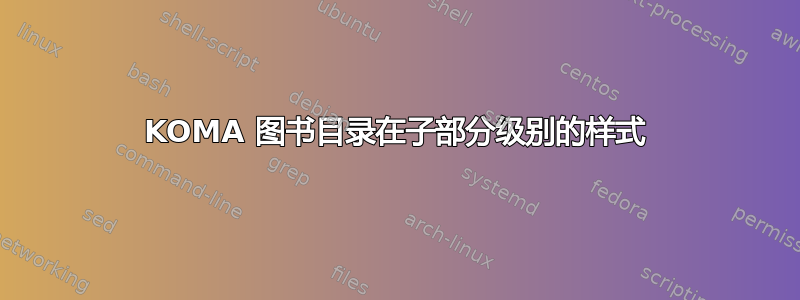
这是一个非常简单的例子:
\documentclass[10pt]{scrbook}
\renewcommand\thesection{\arabic{section}}
\begin{document}
\tableofcontents
\chapter{First chapter}
\section{First section}
\subsection{First subsection}
\subsection{Second subsection}
\end{document}
以下是最终的目录以及我的问题:
我希望能够调整小节编号和小节标题之间的间距。那么,该怎么办?如果我忽略了 KOMA-script 文档中的某些内容(我有 2022-10-12 版本),也希望能够提供一些提示。谢谢
答案1
您可以配置为数字保留的宽度,例如使用\DeclareTOCStyleEntry选项numwidth:
\DeclareTOCStyleEntry[numwidth=2em]{section}{subsection}
您还可以更改条目的缩进或使用自动宽度计算(当前numwidth值作为最小宽度)。有关更多信息,请参阅 KOMA-Script 手册(提供英语和德语版本)的第 15.3 节和表 15.1。
或者,您也可以使用\RedeclareSectionCommand来更改 ToC 条目选项。在这种情况下,您必须在选项前面加上toc或tocentry:
\documentclass[10pt]{scrbook}
\renewcommand\thesection{\arabic{section}}
\RedeclareSectionCommand[tocentrynumwidth=2em]{subsection}
\begin{document}
\tableofcontents
\chapter{First chapter}
\section{First section}
\subsection{First subsection}
\subsection{Second subsection}
\end{document}
也可以看看: ”如何调整目录中的缩进以适应数字的实际宽度“ 或者 ”内容列表中的单个字符以及数字的最小长度可以”。




