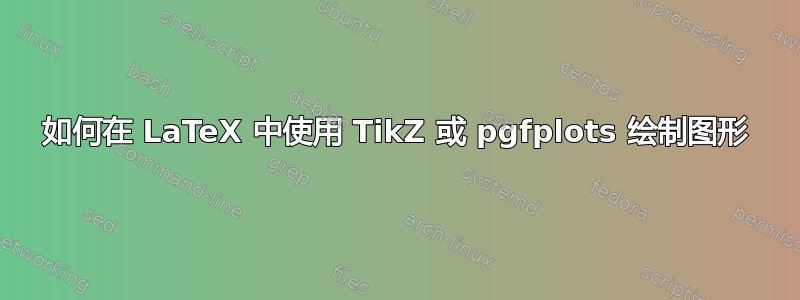
在 Latex 中绘制这样的图形的最简单方法是什么?
 我试过:
我试过:
\documentclass{report}
\usepackage{tikz}
\begin{document}
\begin{tikzpicture}
\draw[help lines, color=gray!30, dashed] (-4.9,-4.9) grid (4.9,4.9);
\draw[->,ultra thick] (-8,0)--(8,0) node[right]{$x$};
\draw[->,ultra thick] (0,-8)--(0,8) node[above]{$y$};
% First, define nodes
\draw (0,0) node[circle, inner sep=2pt, fill=black, label={below:{$A(0,0)$}}] (A) {};
\draw (5,0) node[circle, inner sep=2pt, fill=black, label={below:{$B(5,0)$}}] (B) {};
\draw (2,2) node[circle, inner sep=2pt, fill=black, label={below:{$C(2,2)$}}] (C) {};
\draw (1.5,-2) node[circle, inner sep=2pt, fill=black, label={below:{$D(1.5,-2)$}}] (D) {};
% Draw curved path
\draw[black] (A) -- (B);
\draw[black] (A) -- (C);
\draw[black] (A) -- (D);
\draw[black] (C) -- (B);
\draw[black] (D) -- (B);
\draw[red] (A) .. controls +(-0.1,1.5) and +(0.5,2).. (C);
\path[->] (A) edge [bend left] node {aaaa} (C);
\end{tikzpicture}
\end{document}
但我不知道如何为此编写代码。
答案1
\documentclass[tikz, border=1cm]{standalone}
\begin{document}
\begin{tikzpicture}
\node[circle, inner sep=2pt, fill, label={[inner sep=2pt]left:{$A$}}] (A) at (0,0) {};
\node[circle, inner sep=2pt, fill, label={[inner sep=2pt]above right:{$B$}}] (B) at (5,0) {};
\node[circle, inner sep=2pt, fill, label={[inner sep=2pt]above right:{$C$}}] (C) at (2,2) {};
\node[circle, inner sep=2pt, fill, label={[inner sep=2pt]below right:{$D$}}] (D) at (1,-1.5) {};
\draw (A) -- (B);
\draw (A) -- (C);
\draw (A) -- (D);
\draw (B) -- (C);
\draw (B) -- (D);
\draw (A) to[out=120, in=170, looseness=2.0] (C);
\draw (A) to[out=100, in=185, looseness=1.5] (C);
\draw (A) to[out=-10, in=50, looseness=2.0] (D);
\draw (A) to[out=-20, in=80, looseness=1.5] (D);
\draw (A) to[out=-100, in=160, looseness=1.5] (D);
\draw (A) to[out=-140, in=170, looseness=2.0] (D);
\draw (B) to[out=175, in=-60, looseness=1.0] (C);
\end{tikzpicture}
\end{document}



