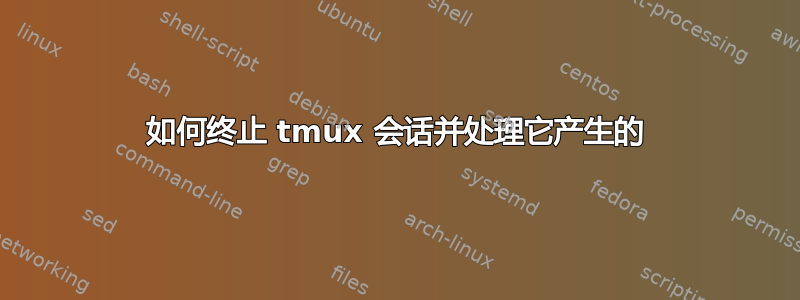
我注意到我有一个正在运行的进程,我认为这是因为我在使用 tmux 的 byobu 中初始化了该进程。
ps aux | grep sidekiq
1000 13786 0.0 0.0 8108 900 pts/4 S+ 11:27 0:00 grep sidekiq
我有一个名为“3”的 tmux 会话。如下所示:
$ byobu
Byobu sessions...
1. tmux: 3: 1 windows (created Wed Aug 28 10:57:54 2013) [229x84] (attached)
2. tmux: daemon: 1 windows (created Thu Jul 11 12:59:09 2013) [127x83]
3. tmux: juggernaut: 1 windows (created Thu Jul 11 12:54:08 2013) [80x23]
我想退出该会话并结束该会话创建的所有正在运行的进程。
答案1
tmux kill-session [-t session_name]
虚拟终端中的进程应该收到 SIGHUP。
答案2
这也困扰着我,所以我为此编写了一个 tmux 插件。它并不完美,但可以轻松扩展以了解如何在退出 tmux 之前安全地终止大多数类型的进程:tmux-safekill
答案3
也许这不是最优雅的解决方案,但可以满足您的要求:
tmux list-panes -s -F "#{pane_pid} #{pane_current_command}" | grep -v tmux | awk '{print $1}' | xargs kill -9
如果您从 tmux-session 中运行此命令,它将杀死它生成的所有进程,然后您可以使用 退出 tmux exit。
答案4
(免责声明:我是初学者)此脚本终止所有窗格/窗口some_session并退出:
#!/usr/bin/env bash
session="some_name"
echo about to kill ${session}, ok?
read -n 1 -s -r -p "Press key..."
echo
sessiontest=`tmux ls | grep ${session}`
if [ "${sessiontest}" == "" ];
then
echo no running session ${session}
else
for name in `tmux list-windows -F '#{window_name}' -t ${session}` ; do
tmux select-window -n
for pane in `tmux list-panes -F '#{pane_id}' -t ${session}` ; do
tmux send-keys -t $pane C-c
# send SIGINT to all panes in selected window
echo ${session}:$name.${pane//%}
done
for pane in `tmux list-panes -F '#{pane_pid}' -t ${session}` ; do
kill -TERM ${pane}
# terminate pane
done
done
fi
echo list-sessions:
tmux list-sessions


