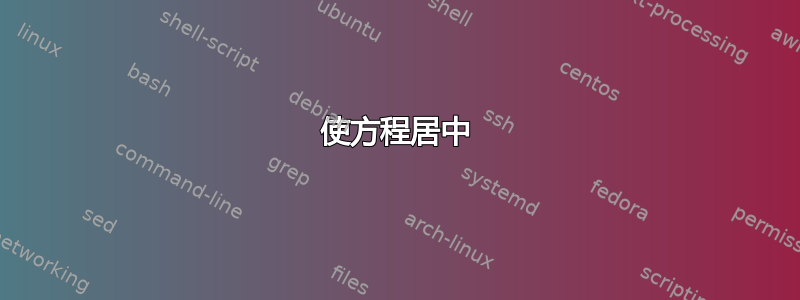
\documentclass[fleqn,12pt] {article}
\usepackage{epsf}
\usepackage{amsmath}
\usepackage{amssymb}
\usepackage{fancyhdr}
\usepackage{authblk}
\usepackage{enumitem}
\begin{document}
Suppose we have a circle with radius $r=1$ inscribed within a square. Then the area ratio is:
\begin{gather*}
\begin{align*}
\dfrac{\text{Area of circle}}{\text{Area of square}}=\dfrac{\pi r^2}{4r^2}=\dfrac{\pi}{4}
\end{align*}
\end{gather*}
\end{document}
为了将方程式对齐到中心,我也分别尝试了,gather*但align*没有任何效果。
答案1
一些评论(无特定顺序):
由于您想要创建一行、未编号、居中显示的方程,因此没有必要或理由使用嵌入的
align*和gather*环境;相反,只需使用\[和\]。由于您想将未编号的方程式居中,请删除该
fleqn选项。该软件包的用户指南amsmath指出,该选项的作用是“将方程式放置在距左边距的固定缩进处,而不是放置在文本列的中心”。由于独立方程式默认处于显示数学模式,因此不需要
\dfrac;不太显眼的\frac宏就足够了。
\documentclass[12pt]{article}
\usepackage{amsmath} % for "\text" macro
\begin{document}
Suppose we have a circle with radius $r=1$ inscribed
within a square. Then the area ratio is:
\[
\frac{\text{Area of circle}}{\text{Area of square}} =
\frac{\pi r^2}{(2r)^2} =
\frac{\pi}{4}
\]
\end{document}



