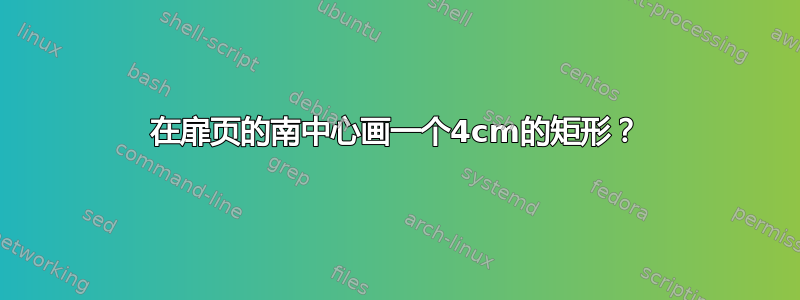
我需要更新自定义 Beamer 主题,并且需要在标题页底部绘制一个矩形。主题是发表在 Overleaf 上如果你想玩它的话。
目前的标题页大致如下:
Beamer 模板title page目前定义如下:
% Title page - The first page of the presentation
\defbeamertemplate*{title page}{ec}[1][]
{
\begin{beamercolorbox}[wd=\paperwidth]{titlepage}
\begin{tikzpicture}[remember picture, overlay]
\coordinate (SW) at (current page.south west);
\coordinate (SE) at (current page.south east);
\coordinate (NW) at (current page.north west);
\coordinate (NE) at (current page.north east);
\fill[color=ecmain,anchor=south west] (SW) rectangle (13,2.4);
\fill[color=ecaccentyellow] (1,-6) rectangle (1.05, 1);
\node[ecaccentyellow,anchor=north west,font=\LARGE] (title) at (1,1) {
\inserttitle
};
\node[ecaccentyellow,anchor=north west,font=\Large] (subtitle) at (1,0) {
\insertsubtitle
};
\node[white,anchor=south east,align=right] (author) at (12.5,-5.5) {
\texttt{\insertauthor}\\\texttt{\insertinstitute}\\\texttt{\insertdate}
};
% \useasboundingbox (SW) rectangle (NE);
% \draw [help lines] (SW) grid (NE);
\end{tikzpicture}
\begin{tikzpicture}[remember picture, overlay]
\node[anchor=north] at (current page.north) {
\includegraphics[trim=0 0 0 3mm,scale=0.25]{logo-ce-en}
};
\end{tikzpicture}
\end{beamercolorbox}
\setcounter{framenumber}{0}
}
我想在该页底部添加一个矩形。该矩形需要宽 4 厘米、高 1 厘米,并完全位于底部中央,因此标题页将如下所示:
我尝试使用 做了很多事情\draw,但无法正确地完成。
您对此有什么建议吗?




