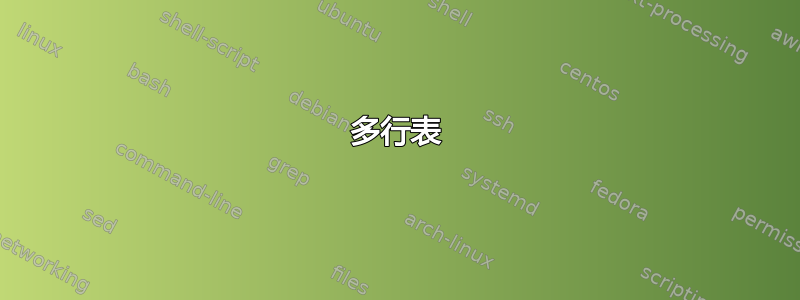
我有以下 MWE:
\documentclass{standalone}
\usepackage{tabularx}
\begin{document}
\begin{tabularx}{\textwidth}{c ccc c cccc}
& \multicolumn{5}{c}{N} & \\
W & 7 & 9 & 13 & 17 & 19 & 1 \\ \hline
0.6078 & 1.0592 (4)& 1.0646 (4) & 1.0647 (6) & 1.0647 (5) & 1.0647 (5) & 1.0647 \\
1.0012 & 1.1614 (7) & 1.1666 (4) & 1.1668 (6) & 1.1668 (5) & 1.1668 (5) & 1.1668 \\
1.0012 & 1.1614 (7) & 1.1666 (4) & 1.1668 (6) & 1.1668 (5) & 1.1668 (5) & 1.1668 \\
1.0012 & 1.1614 (7) & 1.1666 (4) & 1.1668 (6) & 1.1668 (5) & 1.1668 (5) & 1.1668 \\
1.0012 & 1.1614 (7) & 1.1666 (4) & 1.1668 (6) & 1.1668 (5) & 1.1668 (5) & 1.1668 \\
1.0012 & 1.1614 (7) & 1.1666 (4) & 1.1668 (6) & 1.1668 (5) & 1.1668 (5) & 1.1668 \\
1.0012 & 1.1614 (7) & 1.1666 (4) & 1.1668 (6) & 1.1668 (5) & 1.1668 (5) & 1.1668 \\
1.0012 & 1.1614 (7) & 1.1666 (4) & 1.1668 (6) & 1.1668 (5) & 1.1668 (5) & 1.1668 \\
1.0012 & 1.1614 (7) & 1.1666 (4) & 1.1668 (6) & 1.1668 (5) & 1.1668 (5) & 1.1668 \\
1.0012 & 1.1614 (7) & 1.1666 (4) & 1.1668 (6) & 1.1668 (5) & 1.1668 (5) & 1.1668 \\
\end{tabularx}
\end{document}
我想在表格前面添加一列,并为所有包含 S 的 10 行添加标签。
我知道我可以使用 \multirow 来做到这一点,但老实说,我不知道该怎么做。
有什么帮助吗?提前致谢
答案1
- 对于使用˛tabularx
package you should define\textwidthof page layout, for example with optionvarwidth=34em` tabularx表应至少有一个X或从中派生出具有新列的列类型,您的表有 8 列,但您定义了 0 列(没有新列)。- 列标题应该如何显示并不完全清楚。因此我
\cline在多列单元格下方添加了一个:
\documentclass[margin=3mm, varwidth=34em]{standalone}
\usepackage{multirow, tabularx}
\newcolumntype{C}{>{\centering\arraybackslash}X}
\begin{document}
\setlength\tabcolsep{4pt}
\begin{tabularx}{\linewidth}{@{} c c CCCCC c @{}}
& & \multicolumn{5}{c}{N} & \\
\cline{3-7}
& W & 7 & 9 & 13 & 17 & 19 & 1 \\
\hline
\multirow{10}{*}{S}
& 0.6078 & 1.0592 (4) & 1.0646 (4) & 1.0647 (6) & 1.0647 (5) & 1.0647 (5) & 1.0647 \\
& 1.0012 & 1.1614 (7) & 1.1666 (4) & 1.1668 (6) & 1.1668 (5) & 1.1668 (5) & 1.1668 \\
& 1.0012 & 1.1614 (7) & 1.1666 (4) & 1.1668 (6) & 1.1668 (5) & 1.1668 (5) & 1.1668 \\
& 1.0012 & 1.1614 (7) & 1.1666 (4) & 1.1668 (6) & 1.1668 (5) & 1.1668 (5) & 1.1668 \\
& 1.0012 & 1.1614 (7) & 1.1666 (4) & 1.1668 (6) & 1.1668 (5) & 1.1668 (5) & 1.1668 \\
& 1.0012 & 1.1614 (7) & 1.1666 (4) & 1.1668 (6) & 1.1668 (5) & 1.1668 (5) & 1.1668 \\
& 1.0012 & 1.1614 (7) & 1.1666 (4) & 1.1668 (6) & 1.1668 (5) & 1.1668 (5) & 1.1668 \\
& 1.0012 & 1.1614 (7) & 1.1666 (4) & 1.1668 (6) & 1.1668 (5) & 1.1668 (5) & 1.1668 \\
& 1.0012 & 1.1614 (7) & 1.1666 (4) & 1.1668 (6) & 1.1668 (5) & 1.1668 (5) & 1.1668 \\
& 1.0012 & 1.1614 (7) & 1.1666 (4) & 1.1668 (6) & 1.1668 (5) & 1.1668 (5) & 1.1668 \\
\end{tabularx}
\end{document}
附录:
使用包tblr,tabularray您可以编写一个更加花哨(易于阅读)的表格,其中包含c列(类似于@Pieter van Oostrum 答案中使用的列)并按行进行分组:
\documentclass[margin=3mm]{standalone}
\usepackage{tabularray}
\begin{document}
\begin{tblr}{colsep=4pt,
colspec={@{} *{8}{c} @{}},
rowsep=1pt,
row{even[3]} = {belowsep=1ex}
}
& & \SetCell[c=5]{c} N
& & & & & \\
\cline{3-7}
tip & W & 7 & 9 & 13 & 17 & 19 & 1 \\
\hline
\SetCell[r=10]{c} S
& 0.6078 & 1.0592 (4) & 1.0646 (4) & 1.0647 (6) & 1.0647 (5) & 1.0647 (5) & 1.0647 \\
& 1.0012 & 1.1614 (7) & 1.1666 (4) & 1.1668 (6) & 1.1668 (5) & 1.1668 (5) & 1.1668 \\
& 1.0012 & 1.1614 (7) & 1.1666 (4) & 1.1668 (6) & 1.1668 (5) & 1.1668 (5) & 1.1668 \\
& 1.0012 & 1.1614 (7) & 1.1666 (4) & 1.1668 (6) & 1.1668 (5) & 1.1668 (5) & 1.1668 \\
& 1.0012 & 1.1614 (7) & 1.1666 (4) & 1.1668 (6) & 1.1668 (5) & 1.1668 (5) & 1.1668 \\
& 1.0012 & 1.1614 (7) & 1.1666 (4) & 1.1668 (6) & 1.1668 (5) & 1.1668 (5) & 1.1668 \\
& 1.0012 & 1.1614 (7) & 1.1666 (4) & 1.1668 (6) & 1.1668 (5) & 1.1668 (5) & 1.1668 \\
& 1.0012 & 1.1614 (7) & 1.1666 (4) & 1.1668 (6) & 1.1668 (5) & 1.1668 (5) & 1.1668 \\
& 1.0012 & 1.1614 (7) & 1.1666 (4) & 1.1668 (6) & 1.1668 (5) & 1.1668 (5) & 1.1668 \\
& 1.0012 & 1.1614 (7) & 1.1666 (4) & 1.1668 (6) & 1.1668 (5) & 1.1668 (5) & 1.1668 \\
\end{tblr}
\end{document}
答案2
c像这样吗?注意:我调整了列规范中的 s数量,因为它是错误的,并将其\multicolumn改为 7。
\documentclass{standalone}
\usepackage{multirow}
\begin{document}
\begin{tabular}{ ccc c cccc}
& \multicolumn{7}{c}{N} \\
& W & 7 & 9 & 13 & 17 & 19 & 1 \\ \hline
\multirow{10}{*}{S} & 0.6078 & 1.0592 (4)& 1.0646 (4) & 1.0647 (6) & 1.0647 (5) & 1.0647 (5) & 1.0647 \\
& 1.0012 & 1.1614 (7) & 1.1666 (4) & 1.1668 (6) & 1.1668 (5) & 1.1668 (5) & 1.1668 \\
& 1.0012 & 1.1614 (7) & 1.1666 (4) & 1.1668 (6) & 1.1668 (5) & 1.1668 (5) & 1.1668 \\
& 1.0012 & 1.1614 (7) & 1.1666 (4) & 1.1668 (6) & 1.1668 (5) & 1.1668 (5) & 1.1668 \\
& 1.0012 & 1.1614 (7) & 1.1666 (4) & 1.1668 (6) & 1.1668 (5) & 1.1668 (5) & 1.1668 \\
& 1.0012 & 1.1614 (7) & 1.1666 (4) & 1.1668 (6) & 1.1668 (5) & 1.1668 (5) & 1.1668 \\
& 1.0012 & 1.1614 (7) & 1.1666 (4) & 1.1668 (6) & 1.1668 (5) & 1.1668 (5) & 1.1668 \\
& 1.0012 & 1.1614 (7) & 1.1666 (4) & 1.1668 (6) & 1.1668 (5) & 1.1668 (5) & 1.1668 \\
& 1.0012 & 1.1614 (7) & 1.1666 (4) & 1.1668 (6) & 1.1668 (5) & 1.1668 (5) & 1.1668 \\
& 1.0012 & 1.1614 (7) & 1.1666 (4) & 1.1668 (6) & 1.1668 (5) & 1.1668 (5) & 1.1668 \\
\end{tabular}
\end{document}





