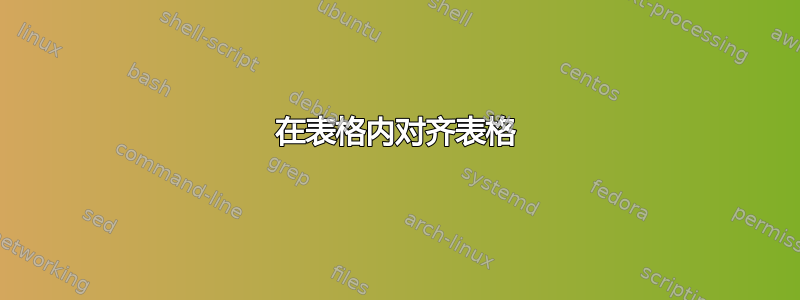
我已经创建了这个表:
\documentclass[12pt]{article}
\usepackage[latin1]{inputenc}
\begin{document}
\maketitle
\begin{tabular}{|c|c|c|}
\hline
\textbf{Nom} & \textbf{Funció} & \textbf{Modes}\\
\hline
\multicolumn{2}{|c|}{}& \begin{tabular}{c|c} 0 & 1 \end{tabular}\\
\hline
TRIS & Direcció & \begin{tabular}{c|c} Out & In \end{tabular}\\
\hline
PORT & Estat & \\
\hline
LAT & Escriptura & \\
\hline
\end{tabular}
\end{document}
问题是表格内部第 0 行和第 1 行的列分隔符与行外和行内的列分隔符不一致。我该如何修复它?
谢谢。
答案1
您不必拆分一列,而是可以处理四列并合并右边两列:
\documentclass[12pt]{article}
%\usepackage[latin1]{inputenc}% Don't use latin1 for coding new documents. Use UTF8.
\begin{document}
%\maketitle% Does not work without \title{…}
\begin{tabular}{|c|c|c|c|}
\hline
\textbf{Nom} & \textbf{Funció} & \multicolumn{2}{c|}{\textbf{Modes}}\\
\hline
\multicolumn{2}{|c|}{}& 0 & 1\\
\hline
TRIS & Direcció & Out & In \\
\hline
PORT & Estat & \multicolumn{2}{c|}{} \\
\hline
LAT & Escriptura & \multicolumn{2}{c|}{} \\
\hline
\end{tabular}
\end{document}
Out如果带有和的列In应具有相同的宽度,则可以例如使用包calc:
\documentclass[12pt]{article}
%\usepackage[latin1]{inputenc}% Don't use latin1 for coding new documents. Use UTF8.
\usepackage{calc}
\begin{document}
%\maketitle% Does not work without \title{…}
\begin{tabular}{|c|c|c|c|}
\hline
\textbf{Nom} & \textbf{Funció} & \multicolumn{2}{c|}{\textbf{Modes}}\\
\hline
\multicolumn{2}{|c|}{}& 0 & 1\\
\hline
TRIS & Direcció & Out & \makebox[\widthof{Out}][c]{In} \\
\hline
PORT & Estat & \multicolumn{2}{c|}{} \\
\hline
LAT & Escriptura & \multicolumn{2}{c|}{} \\
\hline
\end{tabular}
\end{document}




