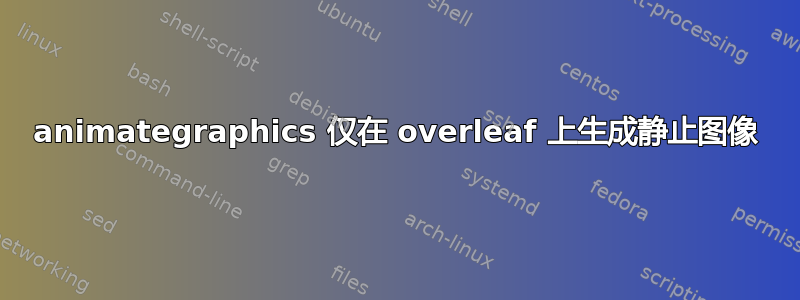
我正在尝试将一系列 13 个 .png 文件组合在一起,在 Overleaf 上为我的论文创建一个 gif。我尝试了很多方法,我能想到的实际动画的最佳代码是
\animategraphics[loop,width=380]{4}{gif/image-}{1}{13}
因为这不会产生任何错误,并且输出 pdf 会生成静止图像而不是标准错误文本。为了澄清起见,我有一个名为 gif 的文件夹,其中包含文件“image-1.png”、“image-2.png”等。
这只会在 overleaf 的预览窗格中产生一张静止图像,我最初认为这可能是平台的限制,因此我在支持动画 pdf 文件的 Okular 中打开了该文档,但没有任何效果。
我正在使用物理研究所模板:“https://www.overleaf.com/latex/templates/author-guidelines-for-publishing-to-iop-publishing-journals-in-latex/dbftskdgszdz”,并认为这可能会导致一些问题,但是,我没有证据支持这一说法。
以下是我的 main.tex 文档的简要摘要:
\documentclass[12pt]{iopart}
\newcommand{\gguide}{{\it Preparing graphics for IOP Publishing journals}}
\usepackage{mhchem}
\usepackage{graphicx}
\usepackage{animate}
\begin{document}
\animategraphics[loop,width=380]{4}{gif/image-}{1}{13}
\end{document}
我已经排除了所有文本以及摘要和其他图表,我希望将来可以在图表中包含这些内容,但我只是想先让它发挥作用。
任何想法或建议都会受到欢迎。


