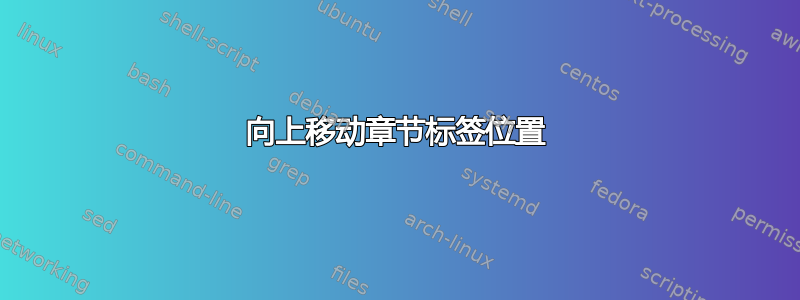
\documentclass[a4paper,12pt]{report}
\usepackage[margin=2.5cm]{geometry}
\usepackage{titlesec}
\begin{document}
\chapter*{Introduction}
Lorem...
\chapter{Lorem}
\section{Lorem Ipsum}
Lorem...
\section{Lorem Ipsum}
Lorem...
\end{document}
每个章节都从新的一页开始。在新章节的开头,我使用\chapter*{}或\chapter{},向上有一个巨大的垂直空间。我该如何减少这个空间?
答案1
只需使用
\titleformat{\chapter}[display]
{\normalfont\huge\bfseries\vskip -30pt}{\chaptertitlename \thechapter}{20pt}{\Huge}
您还需要添加\usepackage{titlesc}
如果你想进一步移动它,请使用-40pt
答案2
titlesec 还提供函数 \titlespacing
\documentclass[a4paper,12pt]{report}
\usepackage[margin=2.5cm]{geometry}
\usepackage{titlesec}
\titleformat{\chapter}%
[display]% display, hang, runin, block
{\huge\bfseries}% Format
{\chaptertitlename{} \thechapter}% Label
{10pt}% Label - Title spacing
{}% pre-code
[]% post-code
\titlespacing{\chapter}%
{0pt}% Left margin
{4pt}% Pre spacing
{12pt}% Post spacing
[0pt]% Right margin}
\begin{document}
\chapter*{Introduction}
Lorem...
\chapter{Lorem}
\section{Lorem Ipsum}
Lorem...
\section{Lorem Ipsum}
Lorem...
\end{document}
在这种情况下,您需要调整预间距(第三个参数)
答案3
在序言中添加以下几行
\usepackage{tocloft}
\setlength{\cftbeforetoctitleskip}{-1\baselineskip}
\setlength{\cftaftertoctitleskip}{0in}
您可以调整间距。


