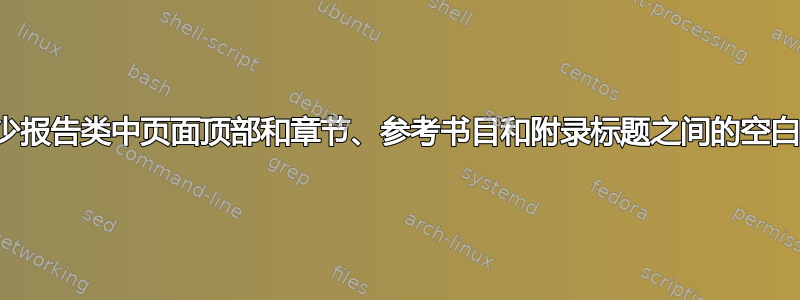
由于报告类别的默认设置,页面顶部与目录、LOT、LOF、章节、参考书目和附录标题之间有空白,我希望减少这个空白。我成功地找到了使用以下方法减少目录、LOT 和 LOF 的这个空白的方法
% reduce white space before toc, lof, lot
\setlength{\cftbeforetoctitleskip}{-1em}
\setlength{\cftbeforeloftitleskip}{-1em}
\setlength{\cftbeforelottitleskip}{-1em}
但我正在尝试找出章节、参考书目和附录的相同之处
这是用于减少 TOC 空间的完整 MWE
\documentclass{report}
\usepackage{tocloft} % added <<<<
\setlength{\cftbeforetoctitleskip}{-5em} % added <<<<
\begin{document}
\tableofcontents
\chapter{Intro}
\chapter{Test}
\chapter{Conclusions}
\appendix
\chapter{Formulas}
\end{document}
与下面使用 MWE 的输出进行比较,不使用上述添加的修改:
\documentclass{report}
\begin{document}
\tableofcontents
\chapter{Intro}
\chapter{Test}
\chapter{Conclusions}
\appendix
\chapter{Formulas}
\end{document}
为了简洁起见,我没有显示参考书目的输出,但我需要减少相同数量的空白
答案1
您可以使用该titlesec包通过命令调整章节标题前的空格
\titlespacing{\chapter}{<space left>}{<space before>}{<space after>}
\titlespacing\chapter 除非您也通过 更改其标题格式,否则无法使用 \titleformat。
要模拟默认值,请使用
\titleformat{\chapter}[display]{\normalfont\huge\bfseries}{\chaptertitlename\ \thechapter}{20pt}{\Huge}
\documentclass{report}
\usepackage{tocloft} % added <<<<
\setlength{\cftbeforetoctitleskip}{-2.0ex} % added <<<<
%***************************************% added <<<<
\usepackage{titlesec}
\titleformat{\chapter}[display]{\normalfont\huge\bfseries}{\chaptertitlename\ \thechapter}{20pt}{\Huge}% emulate the default values
\titlespacing{\chapter}{0pt}{-4.5ex}{*3.5}
%***************************************
\usepackage{showframe}% ONLY to show the margins
\begin{document}
\tableofcontents
\chapter{Intro}
Some text.
\chapter{Test}
\chapter{Conclusions}
\appendix
\chapter{Formulas}
\end{document}







