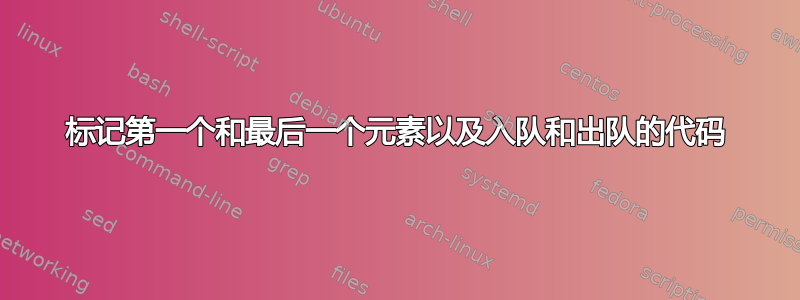
\documentclass[tikz,margin=1cm]{standalone}
\usetikzlibrary{arrows.meta}
\tikzset{
queue element/.style={
draw,very thin,
minimum width=1cm,minimum height=.1cm,
fill=brown!30,
font=\sffamily\footnotesize
},
>={[scale=0.8]Triangle}
}
\newcommand\x{1}
\newcommand\y{5}
%Enqueue:
\newcommand\m{1}
\newcommand\n{6}
%Dequeue:
\newcommand\s{2}
\newcommand\f{6}
\begin{document}
\begin{tikzpicture}
\scope[yshift=-1cm]
\foreach \i/\name in {\x,...,\y}{
\node[queue element] (\i) at (1*\i,0){\i};
\draw[<-] ([yshift=.2cm]\x.north) -- ++ (0,.5) node[above] {front};
}
\draw[<-] ([yshift=.2cm]\y.north) -- ++ (0,.5) node[above] {rear};
\endscope
%Enqueue:
\scope[yshift=-3cm]
\foreach \i in {\m,...,\n}{
\node[queue element] (\i) at (1*\i,0){\i};
\draw[<-] ([yshift=.2cm]\m.north) -- ++ (0,.5) node[above] {front};
}
\draw[<-] ([yshift=.2cm]\n.north) -- ++ (0,.5) node[above] {rear};
\path (-2.5,0) node[right] {Enqueue:};
\endscope
%Dequeue:
\scope[yshift=-5cm]
\foreach \i in {\s,...,\f}{
\node[queue element] (\i) at (1*\i,0){\i};
\draw[<-] ([yshift=.2cm]\s.north) -- ++ (0,.5) node[above] {front};
}
\draw[<-] ([yshift=.2cm]\f.north) -- ++ (0,.5) node[above] {rear};
\path (-2.5,0) node[right] {Dequeue:};
\endscope
\end{tikzpicture}
\end{document}
如果有人需要这个(红色圈出),只需将 draw 放在 foreach 外面作为最后一个元素,将 第一个放在 foreach 中(就像我在我的代码中所做的那样):
答案1
像这样:
您只需要在队列中的最后一个元素上方添加节点:
\documentclass[tikz,margin=1cm]{standalone}
\usetikzlibrary{arrows.meta}
\tikzset{
queue element/.style={
draw, very thin,
minimum width=1cm ,minimum height=1em,
fill=brown!30,
font=\sffamily\footnotesize
},
>={[scale=0.8]Triangle}
}
\newcommand\x{1}
\newcommand\y{5}
\newcommand\m{1}
\newcommand\n{6}
\newcommand\s{2}
\newcommand\f{6}
\begin{document}
\begin{tikzpicture}
\foreach \i in {\x,...,\y}{
\node[queue element] (\i) at (\i,0) {\i};
}
\draw[<-] ([yshift=5mm]\x.north) -- ++ (0,5mm) node[above] {front};
\draw[<-] ([yshift=5mm]\y.north) -- ++ (0,5mm) node[above] {tail};
\begin{scope}[yshift=-3cm]
\foreach \i in {\m,...,\n}{
\node[queue element] (\i) at (\i,0) {\i};
}
\draw[<-] ([yshift=.2cm]\m.north) -- ++ (0,.5) node[above] {front};
\draw[<-] ([yshift=.2cm]\n.north) -- ++ (0,.5) node[above] {tail};
\node[right] at (-22mm,0) {Enqueue:};
\end{scope}
\begin{scope}[yshift=-5cm]
\foreach \i in {\s,...,\f}{
\node[queue element] (\i) at (1*\i,0){\i};
}
\draw[<-] ([yshift=.2cm]\s.north) -- ++ (0,.5) node[above] {front};
\draw[<-] ([yshift=.2cm]\f.north) -- ++ (0,.5) node[above] {tail};
\node[right] at (-22mm,0) {Dequeue:};
\end{scope}
\end{tikzpicture}
\end{document}
注意:请保持一致的 LaTeX 使用!
答案2
欢迎来到 TeX.SE!!!
我会用 来\pic表示“队列”。就像这个例子一样,尝试(近似地)复制 Zarko 的图片:
编辑:我改变了全局变量的使用,因为它可能会导致整个文档(不是standalone一个文档)中出现一些冲突。请参阅 Egreg 的评论。
\documentclass[tikz,border=3pt]{standalone}
\tikzset
{%
pics/queue/.style 2 args={% #1 = first element, #2 = last element
code={%
\foreach[count=\j]\i in {#1,...,#2}
{%
\draw[pic actions] (\j,-0.25) rectangle ++ (1,0.5);
\node at (\j+0.5,0) {$\i$};
}
\draw[latex-] (1.5,0.5) --++ (0,1) node[above] {front};
\draw[latex-] (#2+0.5,0.5) --++ (0,1) node[above] {rear};
}},
}
\begin{document}
\begin{tikzpicture}
% \pics
\pic[fill=orange!30] at (1,0) {queue={1}{5}};
\pic[fill=orange!30] at (0,3) {queue={1}{6}};
\pic[fill=orange!30] at (0,7) {queue={1}{5}};
% labels
\node[right] at (-1,3) {\strut Enqueue:};
\node[right] at (-1,0) {\strut Dequeue:};
\end{tikzpicture}
\end{document}





