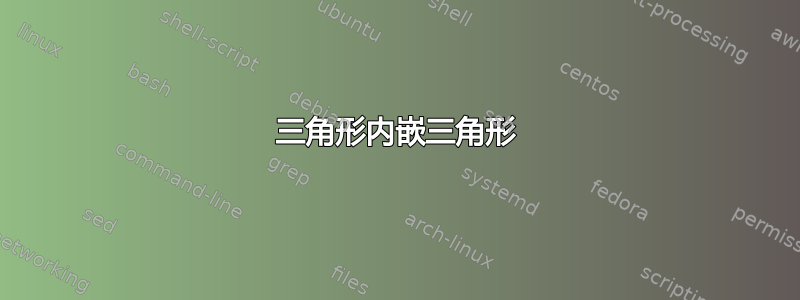
答案1
您可以将一个标准叠加\triangle到缩小的(但加粗的)标准上。
不同字体可能需要更改参数。例如,粗体版本\triangle(如较小的版本)在 Computer Modern 中不是等边的,因此我们需要在水平和垂直方向上进行不同的缩放。对于其他字体,情况可能并非如此。
我将其定义为与\Triangle相同的二进制运算符号状态。\triangle\mathbin
\documentclass{article}
\usepackage{amsmath}
\usepackage{graphicx}
\makeatletter
\NewDocumentCommand{\Triangle}{}{\mathbin{\mathpalette\Triangle@\relax}}
\newcommand{\Triangle@}[2]{%
\vphantom{\triangle}%
\ooalign{%
$\m@th#1\triangle$\cr % the outer triangle
\hidewidth
\raisebox{0.225\height}{% raise the inner triangle
\scalebox{0.5}[0.6]{% different scaling in the x and y directions
\boldmath$\m@th#1\triangle$%
}%
}%
\hidewidth\cr
}%
}
\makeatother
\begin{document}
\setlength{\fboxsep}{0pt}% for showing the bounding boxes
\setlength{\fboxrule}{0.1pt}
$\triangle$ \fbox{$\triangle$}
$\Triangle$ \fbox{$\Triangle$}
$\Triangle\scriptstyle\Triangle\scriptscriptstyle\Triangle$
\end{document}





