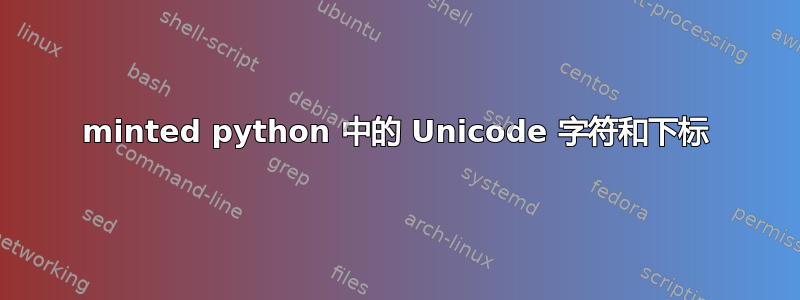
使用 Sympy 并打印,我得到了如下所示的 Unicode 字符。我试图在 minted 中显示它们。我尝试使用创建单个字符新unicode字符。这似乎适用于π,但下标不适用:我得到以下输出
我的代码:
\documentclass{article}
\usepackage[utf8]{inputenc}
\usepackage{newunicodechar}
\newunicodechar{π}{\pi}
\newunicodechar{₀}{\ensuremath{{}_{0}}}
\newunicodechar{₁}{\ensuremath{{}_{1}}}
...
\usepackage{minted}
\begin{document}
\begin{minted}{python}
π₀, π₁, t₁
\end{minted}
\end{document}
答案1
你忘记了 π 的数学模式(下标没有问题)
\documentclass{article}
\usepackage{newunicodechar}
\newunicodechar{π}{\ensuremath{\pi}}
\newunicodechar{₀}{\ensuremath{{}_{0}}}
\newunicodechar{₁}{\ensuremath{{}_{1}}}
\usepackage{minted}
\begin{document}
\begin{minted}{python}
π₀, π₁, t₁
\end{minted}
\end{document}
红色框不是 tex 问题,pygments 在此上下文中将它们设置为 python 错误。




