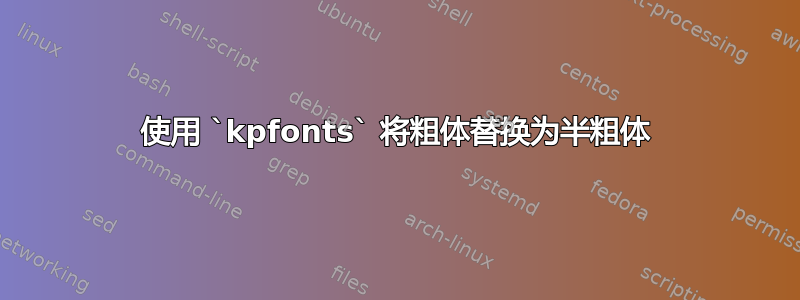
我正在kpfonts使用 编译 pdf PDFLaTeX,总体来说我很喜欢这个结果。但我发现粗体字体太...粗了。我知道kpfonts有一个半粗体变体,但我找不到用半粗体替换所有粗体字体实例的方法。
有没有一种方法可以在所有使用粗体格式的情况下(例如章节/节标题和使用时\textbf)全局输出半粗体字体,而无需使用fontspec、XeLaTeX等?
以下是 MWE(希望它有帮助):
\documentclass{report}
\usepackage{kpfonts}
\begin{document}
\chapter{Chapter name}
Here is some random text 1234567890...Here is some \textbf{random text in bold} 1234567890...
\section{Section name}
Here is some random text 1234567890...Here is some \textbf{random text in bold} 1234567890...
\end{document}
答案1
您可以更改\bfdefault为sb。要加载额外的权重,您需要rmxkpfonts 选项(请参阅文档)。正如@egreg 在评论中提到的,您还应该\DeclareMathAlphabet使用\mathbf半粗体。
\documentclass{report}
\usepackage[rmx]{kpfonts}
\renewcommand{\bfdefault}{sb}
\DeclareMathAlphabet{\mathbf}{\encodingdefault}{\familydefault}{\bfdefault}{n}
\begin{document}
\chapter{Chapter name}
Here is some random text 1234567890...Here is some \textbf{random text in bold} 1234567890...
\section{Section name}
Here is some random text 1234567890...Here is some \textbf{random text in bold} 1234567890...
\end{document}




