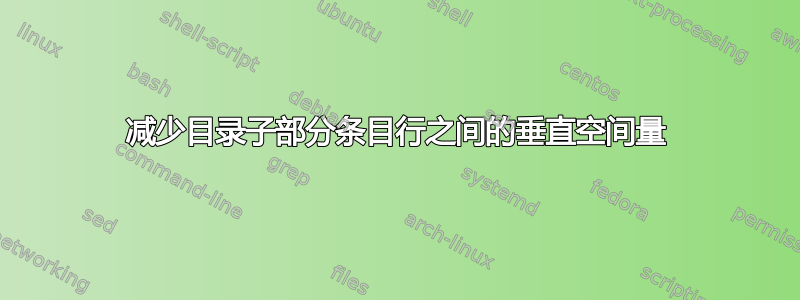
考虑一下代码
\documentclass[12pt]{book}
\usepackage[showframe,paperwidth=5.5in,paperheight=8.25in]{geometry}
\textwidth=4in
\textheight=6.40in
\voffset -7pt
\usepackage{tocloft}
\renewcommand{\cftchapfont}{\small\bfseries}
\renewcommand{\cftsecfont}{\small\bfseries} \renewcommand{\cftsubsecfont}{\footnotesize}
\begin{document}
\tableofcontents
\newpage
\begin{center}
\begin{minipage}{4in}\leftskip\fill\rightskip-\leftskip\parfillskip\stretch{2}%
\textbf{\scshape{Section Title}}
\end{minipage}
\end{center}
\addcontentsline{toc}{section}{Section Title}
\begin{center}
\begin{minipage}{4in}\leftskip\fill\rightskip-\leftskip\parfillskip\stretch{2}%
\textbf{A subsection of the section. A subsection of the section. A subsection of the section. A subsection of the section. A subsection of the section.}
\end{minipage}
\end{center}
\addcontentsline{toc}{subsection}{\textit{A subsection of the section. A subsection of the section. A subsection of the section. A subsection of the section. A subsection of the section.}}
\end{document}
生成目录:
问题:如何减少目录子部分条目中行之间的垂直空间?为什么垂直空间这么大?
谢谢。
答案1
试试这个代码。它使用 setspace包来减少目录中入口子节之前的基线跳过,并在之后扩展它。
\documentclass[12pt]{book}
\usepackage[showframe,paperwidth=5.5in,paperheight=8.25in]{geometry}
\textwidth=4in
\textheight=6.40in
\voffset -7pt
\usepackage{tocloft}
\renewcommand{\cftchapfont}{\small\bfseries}
\renewcommand{\cftsecfont}{\small\bfseries}
\renewcommand{\cftsubsecfont}{\footnotesize\itshape}
%********************************************************** adedd <<<<<<<<<<
\usepackage{setspace} % change the space between lines of text
\usepackage{xpatch}
\renewcommand{\cftbeforesubsecskip}{1ex}
\makeatletter
\pretocmd{\l@subsection}
{\setstretch{0.6}} % reduce baseline skip before subsection entry
{}{}
\apptocmd{\l@subsection}
{\setstretch{1.1}} % expand baseline skip after subsection entry
{}{}
\makeatother
%**********************************************************
\begin{document}
\tableofcontents
\newpage
\begin{center}
\begin{minipage}{4in}\leftskip\fill\rightskip-\leftskip\parfillskip\stretch{2}%
\textbf{\scshape{Section Title I}}
\end{minipage}
\end{center}
\addcontentsline{toc}{section}{Section Title I}
\begin{center}
\begin{minipage}{4in}\leftskip\fill\rightskip-\leftskip\parfillskip\stretch{2}%
\textbf{A subsection of the section. A subsection of the section. A subsection of the section. A subsection of the section. A subsection of the section.}
\end{minipage}
\end{center}
\addcontentsline{toc}{subsection}{A subsection of the section. A subsection of the section. A subsection of the section. A subsection of the section. A subsection of the section.}
\begin{center}
\begin{minipage}{4in}\leftskip\fill\rightskip-\leftskip\parfillskip\stretch{2}%
\textbf{\scshape{Section Title II}}
\end{minipage}
\end{center}
\addcontentsline{toc}{section}{Section Title II}
\begin{center}
\begin{minipage}{4in}\leftskip\fill\rightskip-\leftskip\parfillskip\stretch{2}%
\textbf{Another subsection of the section. A subsection of the section. A subsection of the section. A subsection of the section. A subsection of the section.}
\end{minipage}
\end{center}
\addcontentsline{toc}{subsection}{Another subsection of the section. A subsection of the section. A subsection of the section. A subsection of the section. A subsection of the section.}
\end{document}
不相关:\scshape没有参数。
要使用, \scshape\bfseries Section Title I您需要一种同时支持这两种字体。例如添加 \usepackage{libertine}。




