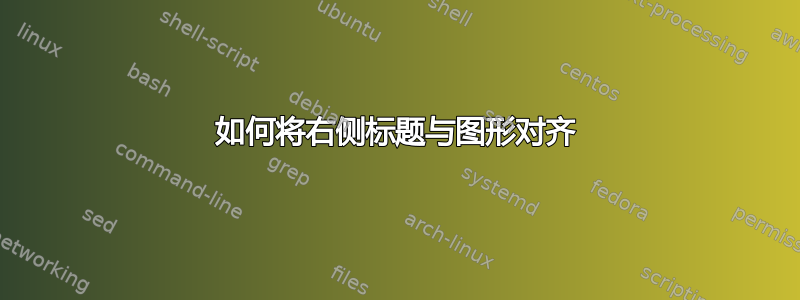
这就是我所拥有的:
这就是我需要的:
也就是说,标题与(居中的)图形对齐。我的一些代码如下:
\documentclass[11pt, openany]{book}
\renewcommand\sfdefault{cmss}
\renewcommand{\familydefault}{\sfdefault}
\usepackage[top = 2cm, bottom = 1.5cm, left = 1.5cm, right = 1.5cm]{geometry}
\usepackage{float}
\usepackage{caption}
% Para graficos 'side by side' usando Tikz. No es compatible con 'subfig'.\
\usepackage{subcaption} % es mejor que subfig
%\captionsetup[subfigure]{labelformat = empty} % Descomentar si se quiere que NO tengan un formato los \caption (los \caption* safan)
\captionsetup{labelfont = bf,
justification = raggedright,
singlelinecheck = false,
format = hang,
skip=0.333\baselineskip}%, labelformat = empty} % descomentar esto para cambiar el label de los \caption.
\captionsetup[sub]{labelfont = up, justification = centering}
\begin{document}
\begin{figure}[H]
\centering
\caption{}
\includegraphics[width = 0.8\textwidth]{figure}
\end{figure}
\end{document}
我要找的答案必须包含居中的图形。谢谢!





