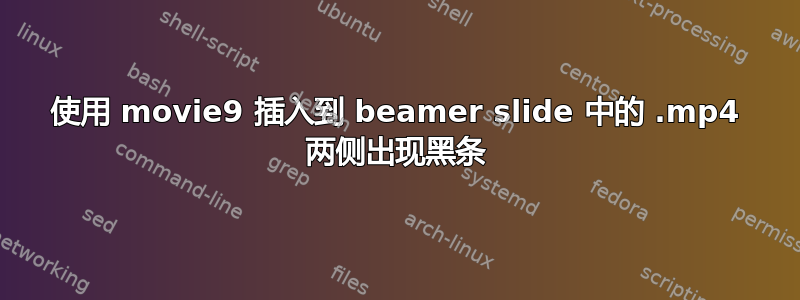
我目前正在尝试使用 media9 包将电影插入到 beamer 幻灯片中。插入工作正常,我可以播放电影。但是,电影周围总是有一条黑条。以下是完整代码:
\documentclass[t, 11pt,xcolor=dvipsnames, aspectratio=169]{beamer}
\usepackage{media9}
\begin{document}
\begin{frame}
\frametitle{\textbf{Example of a movie}}
\begin{figure}[h]
\centering
\includemedia[
width=6.5cm,
height=5.5cm,
keepaspectratio,
transparent, % optionally useful
activate=pageopen,
playbutton=fancy,
addresource=rayleigh-taylor.mp4,
flashvars={
source=rayleigh-taylor.mp4&autoPlay=true &scaleMode=letterbox % preserve aspect ratio
}
]{}{VPlayer.swf}
\end{figure}
\end{frame}
\end{document}
电影文件附加在这里:https://www.dropbox.com/s/rc2rc6cs1yfzjl0/rayleigh-taylor.mp4?dl=0。我在 Mac OS 和 Manjaro 上运行它,并尝试使用 Okular 和 AdobePDF 作为 PDF 阅读器。两者都有同样的问题。


