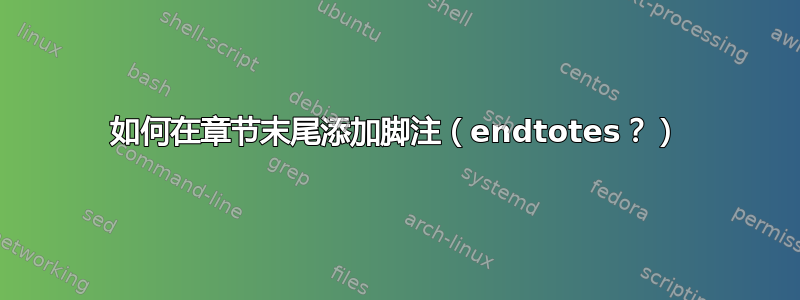
这是我之前的问题。我正在用 Markdown 写一篇文章。我的想法是使用脚注并将其列在章节末尾。现在它们显示在页面底部,我使用脚注。
我是新手,我读过包含 WWE 的建议。我确信它并不完美,但这将是它:
\documentclass{book}
\usepackage{footnotebackref}
\counterwithin*{footnote}{chapter}
%%%%%%%%%%%%%%%%%%%%%%%%%%%%%%%%%%%%%%%%%%%%%
\begin{document}
\mainmatter
\chapter{chapter 1}
Hi there LaTeX lovers\footnote{this is footnote 1 in chapter 1}
...
Text and more text that goes over two or three pages
Let's go for another one\footnote{and second one in chapter 2}
...
Here I finish the chapter
\chapter{chapter 2}
Let's do this \footnote{footnote 1 in chapter 2}
...
Text again
...
And on a different page, another one \footnote{second in chapter 2}
...
More text and end of the chapter
\end{document}
因此,我希望在第 1 章末尾显示该章的前两个脚注(可能带有一个名为“注释”的小副标题),第 2 章也显示相同的内容。
我还没有看到对此问题的任何明确答案,但我想知道脚注和尾注之间的区别是否恰恰在于它们在文档中出现的位置。
在听取了 DG 的建议后,我至少成功地以这种方式显示了脚注。我实际上是在 Markdown 中编写文本,然后使用 pandoc 进行转换。我使用的是以下元数据:
---
documentclass: book
header-includes: |
\usepackage{footnotebackref}
\counterwithin*{footnote}{chapter}
---
这个 pandoc 命令将 markdown 文件转换为 pdf 文件(DG 建议的 -N 参数也是关键):
pandoc test1.md test2.md metadata.yaml -N --output=test.pdf
但是,我再次想将当前章节的所有脚注分组显示在章节末尾。
我已经看到了解决方案(1,2,3) 来编写 tex 文档,但这对我来说有点太吓人了,而在所见即所得的界面上编写(编写 tex 文档感觉有点像编码,它在某种程度上打破了我的注意力)对我来说很重要。
我确信一定有办法用 pandoc 来实现这一点。我探索过类似的东西
pandoc --reference-links --reference-location=document -s input.md -o output.pdf
还可以使用几个不同的选项来更改元数据:
header-includes: |
\usepackage{endnotes}
\usepackage[bottom]{footmisc}
\let\footnote=\endnote
和
header-includes: |
\usepackage{endnotes,chngcntr}
\let\footnote=\endnote
\counterwithin{footnote}{chapter}
但还是没运气。我正在努力,相信我,但最后我不得不问。这个愚蠢的东西竟然真的让我停止写论文,真是不可思议。这么多人写书和自费出版,我还没有找到任何实用指南,为现在和未来的作者提供一些简单的指南来解决这个问题 :/
答案1
类memoir(的超集book)在文档末尾或每章后提供各种尾注。有关详细信息,请参阅手册中的第 12.6 节尾注(texdoc memoir)。


