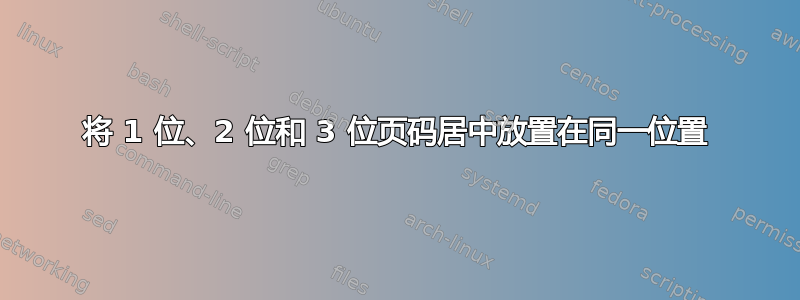
我目前使用以下方式编写页码fancyhdr:
\fancyfoot[RO]{\setlength{\unitlength}{1cm}%
\begin{picture}(0,0)
\put(1.6cm,-1cm){\Large{\thepage}}
\end{picture}}%
\fancyfoot[LE]{\setlength{\unitlength}{1cm}%
\begin{picture}(0,0)
\put(-1.6cm,-1cm){\Large{\thepage}}
\end{picture}}%
目前,页码的中心会根据页码是 1 位、2 位还是 3 位而变化。我怎样才能让它每次都具有相同的中心?
答案1
使用零宽度框;我使用了不对称放置,通过对定位参数采取行动来决定您喜欢什么\makebox。
\documentclass[a4paper]{book}
\usepackage{fancyhdr}
\usepackage{kantlipsum}
\fancyhf{}
\fancyfoot[RO]{%
\begin{picture}(0,0)
\put(1.6cm,-1cm){\makebox[0pt][r]{\Large\thepage}}
\end{picture}}%
\fancyfoot[LE]{%
\begin{picture}(0,0)
\put(-1.6cm,-1cm){\makebox[0pt][l]{\Large\thepage}}
\end{picture}}%
\pagestyle{fancy}
\begin{document}
\setcounter{page}{7}
\kant[1-20]
\end{document}
由于您在 中使用了明确的长度\put,因此无需设置\unitlength。此外,\Large不带参数。



