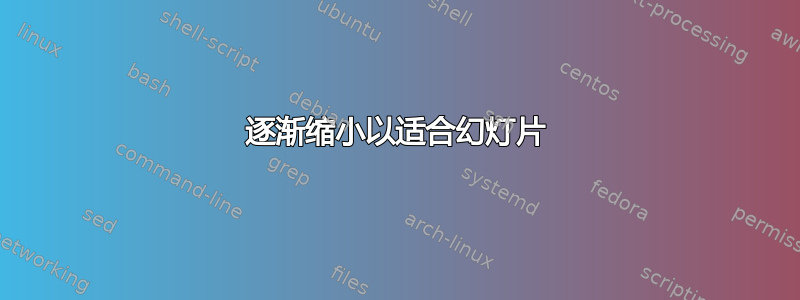
我想逐渐缩小内容以适合幻灯片,就像这个视频一样(时间:1:11 到 1:15)https://www.coursera.org/learn/robotics-flight/lecture/C7PTa/rotations
我怎样才能在投影仪演示文稿中做到这一点?
答案1
理论上,您可以先编译幻灯片的静态版本,然后使用投影仪叠加层逐渐放大:
\documentclass{beamer}
\usepackage{tikz}
\setbeamertemplate{navigation symbols}{}
\makeatletter
\newcommand{\slide}{\the\beamer@slideinframe}
\makeatother
\newcommand{\repetitions}{20}
\begin{document}
\begin{frame}
\transduration{0}
\begin{tikzpicture}[remember picture,overlay]
\pgfmathparse{1.0+\slide*0.5/\repetitions}
\node[at=(current page.center)]{
\includegraphics[page=3,scale=\pgfmathresult]{example-image-duck}
};
\end{tikzpicture}
\pause[\repetitions]
\end{frame}
\end{document}
实际上,由于 pdf 查看器换页速度不够快,无法欺骗人眼,因此看起来会很粗糙。不过,如果您将其转换为视频而不是显示 pdf,效果会更好。
以下是我使用此技术制作的示例影片:


