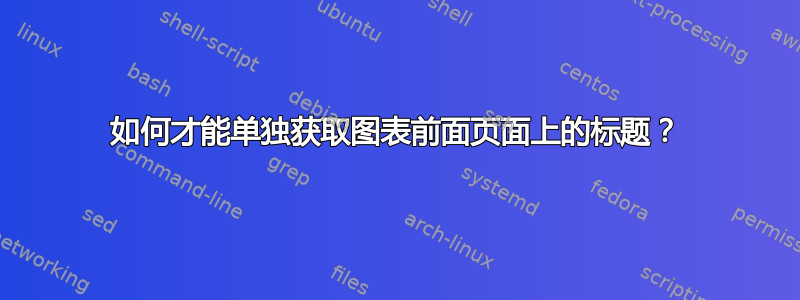
我正拼命地想要完成我的论文,其中一项要求是将标题单独放在图表之前的页面上,不加任何其他文字。我目前使用这种方法fltpage将标题放在上一页,但它只将其与其他文字放在一起。欢迎提出任何建议!
答案1
由于您没有提供清晰的信息MWE,我理解您的图像占据了整页,您需要将其标题放在下一页上而不添加任何文字,如果我没记错的话,您可以尝试:
\begin{figure}[p]
includegraphics{...}
\end{figure}
\begin{figure}[p]
\caption{...}
\end{figure}
答案2
- 您的问题不清楚,所以答案是基于猜测,您的要求应该是什么样的......
- 您的奇怪要求有一定的道理,如果标题在奇数页,而图片在偶数页......
\documentclass{article}
%---------------- show page layout. don't use in a real document!
\usepackage{showframe}
\renewcommand\ShowFrameLinethickness{0.15pt}
\renewcommand*\ShowFrameColor{\color{red}}
%---------------------------------------------------------------%
\usepackage{lipsum}% For dummy text. Don't use in a real document
\usepackage{caption}
\usepackage{graphicx}
\begin{document}
\lipsum[1-3]
\clearpage
\mbox{}
\vfil % where on page should be, for at bottom use \vfill
\captionof{figure}{My caption is alone on page}
\clearpage
\mbox{}
\vfil % where on page should be, for at bottom use \vfill
\includegraphics[width=\textwidth]{example-image-duck}
\clearpage
\lipsum
\end{document}



