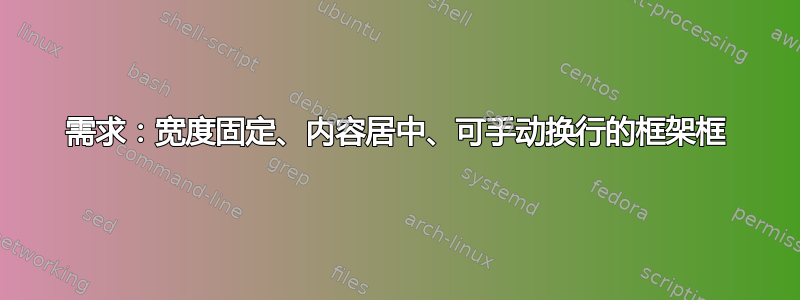
我需要一个具有以下属性的盒子
- 框架
- 固定宽度
- 内容文字居中
- 可以在内容文本中手动换行
我最接近的是:
\documentclass{article}
\usepackage{minibox}
\begin{document}
\minibox[frame,c]{line 1\\longer line 2}
\end{document}
但是我没有找到固定框宽度的方法。我想将其设置为固定值,该值比自动宽度更宽。
答案1
你可以创建自己的盒子:
\documentclass{article}
\newcommand{\foo}[1]{%
\fbox{% <- adds the frame
\parbox{4cm}{% <- fixes the width
\centering% <- centers the content
#1%
}%
}%
}%
\begin{document}
\foo{line 1\\longer line 2}
\end{document}
答案2
我推荐你这个答案:
我们的想法是创建一个命令:
\usepackage{xcolor}
\usepackage{xparse}
\NewDocumentCommand{\framecolorbox}{oommm}
{% #1 = width (optional)
% #2 = inner alignment (optional)
% #3 = frame color
% #4 = background color
% #5 = text
\IfValueTF{#1}
{%
\IfValueTF{#2}
{\fcolorbox{#3}{#4}{\makebox[#1][#2]{#5}}}
{\fcolorbox{#3}{#4}{\makebox[#1]{#5}}}%
}
{\fcolorbox{#3}{#4}{#5}}%
}
然后你可以这样使用它:
\framecolorbox[4cm]{blue}{blue!40}{what do I do here?}
这样做可以:
当然,如果你想让它成为一个没有颜色的普通盒子,你可以改变参数



