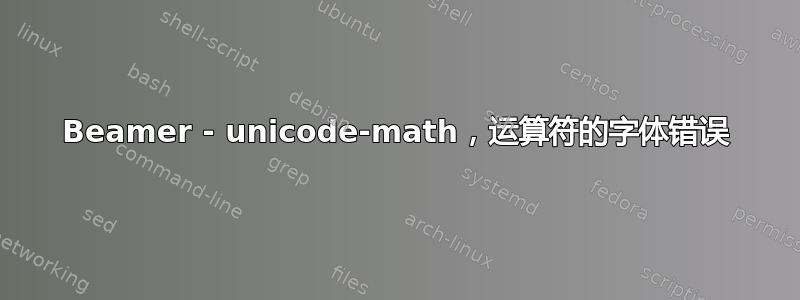
当我\Pr在数学模式下使用时,它会显示不同的字体而不是计算机现代字体,如下所示:

我的 MWE (在 XeLaTeX 中):
\documentclass[aspectratio=32, hyperref=unicode, dvipsnames]{beamer}
\usefonttheme{professionalfonts}
\usefonttheme{serif}
\usetheme{Boadilla}
\usecolortheme{rose}
\beamertemplatenavigationsymbolsempty
\usepackage{datetime}
\usepackage{mathtools}
\usepackage{amssymb}
\let\mathbbalt\mathbb
\usepackage{unicode-math}
\let\mathbb\mathbbalt
\usepackage{polyglossia}
\setdefaultlanguage{english}
\usepackage{fontspec}
\setmainfont{Iwona}
\title{A title}
\author{Some authors}
\date{A date}
\begin{document}
\maketitle
\begin{frame}
$p(s',r\mid s,a) = \Pr\{S_{t+1} = s', R_{t+1} = r \mid S_t = s, A_t = a\}$
\end{frame}
\end{document}
有没有办法强制\Pr使用 Computer Modern 字体?
感谢您的所有建议和回答。我发现了更多我认为应该与其他面临此问题的人分享的观点:
- 我将 Overleaf 与 TeXLive 2022 一起使用,因此命令
\usepackage[no-math]{fontspec}出现了选项冲突:
The package fontspec has already been loaded with options:
[]
There has now been an attempt to load it with options
[no-math]
Adding the global options:
,no-math
to your \documentclass declaration may fix this.
将无数学选项放入序言中将修复此错误:
\documentclass[aspectratio=32, hyperref=unicode, dvipsnames, no-math]{beamer}
- 可以使用另一种解决方案:通过向 unicode-math 包添加选项
mathrm=sym,问题就解决了。
\usepackage[mathrm=sym]{unicode-math}
编辑 1:更新标题以澄清问题。编辑 2:添加另一个解决方案。
答案1
如果您想使用默认的计算机现代字体,我建议使用fontspec该no-math选项加载,以便单独使用用于数学的字体(并且不要加载 unicode-math,因为您不想更改用于数学的字体)
% !TeX TS-program = lualatex
\documentclass[aspectratio=32, xcolor=dvipsnames]{beamer}
\usefonttheme{serif}
\usefonttheme{professionalfonts}
\usetheme{Boadilla}
\usecolortheme{rose}
\beamertemplatenavigationsymbolsempty
%\usepackage{datetime}
%\usepackage{mathtools}
%\usepackage{amssymb}
%\let\mathbbalt\mathbb
\usepackage[no-math]{fontspec}
%\usepackage{unicode-math}
%\let\mathbb\mathbbalt
\usepackage{polyglossia}
\setdefaultlanguage{english}
\setmainfont{Iwona}
\title{A title}
\author{Some authors}
\date{A date}
\begin{document}
\maketitle
\begin{frame}
$p(s',r\mid s,a) = \Pr\{S_{t+1} = s', R_{t+1} = r \mid S_t = s, A_t = a\}$
\end{frame}
\end{document}
答案2
感谢您的所有建议和回答。我发现了更多我认为应该与其他面临此问题的人分享的观点:
- 我将 Overleaf 与 TeXLive 2022 一起使用,因此命令
\usepackage[no-math]{fontspec}出现了选项冲突:
The package fontspec has already been loaded with options:
[]
There has now been an attempt to load it with options
[no-math]
Adding the global options:
,no-math
to your \documentclass declaration may fix this.
将无数学选项放入序言中将修复此错误:
\documentclass[aspectratio=32, hyperref=unicode, dvipsnames, no-math]{beamer}
- 可以使用另一种解决方案:通过向 unicode-math 包添加选项
mathrm=sym,问题就解决了。
\usepackage[mathrm=sym]{unicode-math}



