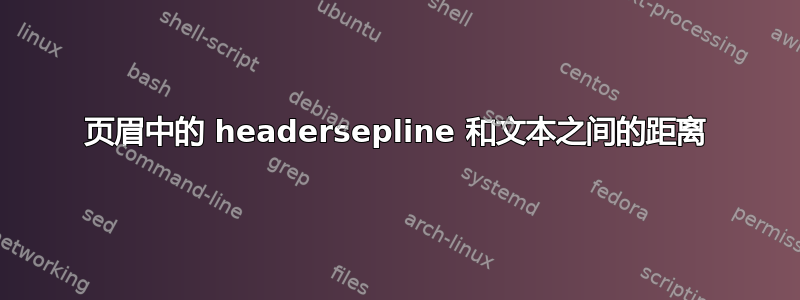
我现在遇到的问题是我无法缩小页眉和页眉分隔线之间的间隙。只有删除页眉中的图像才能缩小间隙(见屏幕截图)。我怎样才能将文本缩小到页眉分隔线?
以下是我使用的代码:
\RequirePackage{mwe}
\rohead{\includegraphics[height=1.5cm,keepaspectratio]{example-image-a}}
\setlength{\headheight}{40pt}
\KOMAoption{headsepline}{.25pt:\textwidth}
\lohead{\headmark}
\automark{chapter}
我遇到的下一个问题是,此代码还将章节放在页脚中,并基本上删除了部分的名称。但是当我删除:\lohead{\headmark} & \automark{chapter} 时,我会得到一个页脚,其中标记了当前部分(见屏幕截图)。我想坚持这样做。那么我需要做什么才能让章节名称只显示在左上角,而当前部分显示在页脚的右侧?
\automark[section]{chapter} % automatically marks sections as rightmark
% and chapters as leftmark
\setlength{\footheight}{125pt} % avoids scrlayer-scrpage warning:
% footheight to low warning
\setlength{\footskip}{185pt} % BAD HACK that moves the foot downwards
\KOMAoption{footwidth}{foot:53pt} % BAD HACK that moves the foot towards
% the outer border
\setkomafont{pagefoot}{\ctfontfootertext} % font for footer
\setkomafont{pagenumber}{\ctfontfooterpagenumber} % font for page numbers
%% Redefinition of the sectionmark (used for footer mark on odd (right) pages)
\renewcommand{\sectionmark}[1]{%
\markright{%
\ctfontfootertext
\protect\raggedleft%
{\color{ctcolorfootermark}\textbf{\thesection}}%
\hspace{.25cm}%
\protect\begin{minipage}[t]{\minof{\widthof{#1}}{.7\textwidth}}%
#1%
\protect\end{minipage}%
}%
}
%% Vertical line in the footer (between page number and mark)
\newcommand{\ctfooterline}{%
\color{ctcolorfooterline}\rule[-90pt]{1.25pt}{100pt}%
}
%% Page number for odd (right) pages
\newcommand{\ctfooterrightpagenumber}{%
\ctfooterline%
\hspace*{10pt}%
\begin{minipage}[b]{1.5cm}%
\pagemark\ %
\end{minipage}%
}
PS:我使用了 cleanthesis 模板 v.0.4.1 并将 twoside 设置为 false!
答案1
替换\headmark为\leftmark并使用\cohead:
\documentclass[twoside=false,headheight=48pt]{scrbook}
\usepackage{mwe}
\usepackage[bibfile=example]{cleanthesis}[2020/06/17]% at least version v.0.4.1
\KOMAoptions{headsepline=.25pt:\textwidth}
\cohead{\raisebox{\depth}{\leftmark}\hfill\includegraphics[height=1.5cm]{example-image-a}}
\cofoot*{}% remove the second page number in footer on pages using style plain:
\begin{document}
\blinddocument
\blinddocument
\chapter{Long long long long long long long long long long long long chapter title}
\Blindtext[10]
\end{document}
补充说明:\chaptermark如果您使用未编号的章节,包中的 的重新定义cleanthesis会导致页眉/页脚条目不正确\addchap。 也是如此\sectionmark。此外,ToC、LoF、LoT 等第二页及后续页面的页眉条目的字体将与文档中的其他页面不同。
请注意,上述建议仅在图像小于章节前缀和章节编号的宽度时才有效。包中的重新定义为\headwidth章节标题保留了固定的垂直空间(不包括章节前缀和编号以及编号和标题之间的空格)。0.65\textwidth.25cm\chaptermarkcleanthesis0.65\textwidth
如果您的图像更宽,您可以重新定义\chapterformat并\chaptermarkformat更改内容\cohead:
\documentclass[twoside=false,headheight=48pt]{scrbook}
\usepackage{mwe}
\usepackage[bibfile=example]{cleanthesis}[2020/06/17]% at least version v.0.4.1
\KOMAoptions{headsepline=.25pt:\textwidth}
\cohead{\parbox[b]{\linewidth-5cm}{\leftmark}\hfill\includegraphics[height=1.5cm,width=4.5cm]{example-image-a}}
\cofoot*{}% remove the second page number in footer on pages using style plain
%
\makeatletter
\renewcommand{\chaptermark}[1]{%
\markboth{\@hangfrom{\Ifnumbered{chapter}{\chaptermarkformat}{}}{\MakeMarkcase{#1}}}{}%
}
\makeatother
\renewcommand{\chaptermarkformat}{\bfseries\color{ctcolorfootermark}\MakeMarkcase{\chapapp\ \thechapter}\hspace{.25cm}}
\addtokomafont{pagehead}{\ctfontfootertext}
\addtokomafont{headsepline}{\normalcolor}
\begin{document}
\blinddocument
\blinddocument
\chapter{Long long long long long long long long long long long long chapter title}
\Blindtext[10]
\end{document}






