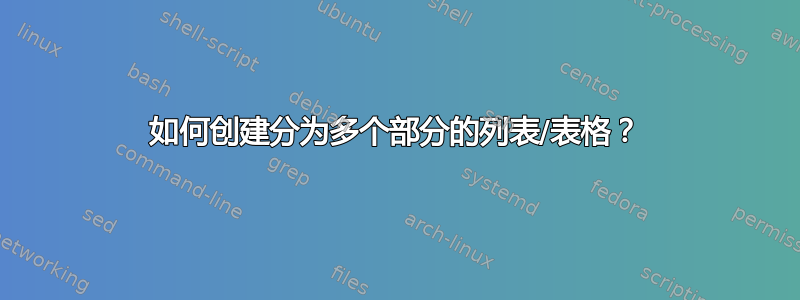
我想在 Latex 中添加一个分为几部分的列表/表格,但我不知道该怎么做。它应该看起来像这样:

我觉得这里有一张可以指明正确方向的表格。
\documentclass[12pt]{article}
\usepackage[hmargin=2cm, top=1.5cm, bottom=2cm, showframe]{geometry}
\usepackage[T1]{fontenc}
\usepackage[utf8]{inputenc}
\usepackage[british,UKenglish,USenglish,english,american]{babel}
% why not '\usepackage[spanish]{babel}'?
% New:
\usepackage{booktabs,siunitx,array,threeparttable}
\sisetup{group-minimum-digits=4}
\begin{document}
\noindent
\textcolor{red}{\Large\textbf{before}}
\begin{table}[!h]
\small
\renewcommand{\arraystretch}{1.7}
\begin{center}
\begin{tabular}{|p{0.5cm} | p{2.5cm} | p{3.2cm} | p{3.2cm} | p{1cm} | p{1cm} |}
\hline
\textbf{nº} & \textbf{CID Ligando} & \textbf{Nombre Ligando} & \textbf{Afinidad (Kcal/mol)²} & \textbf{RMSD l.b.} & \textbf{RMSD u.b.} \\ \hline
1 & 234523 & LoreIpsum & 234 & 0 & 0 \\
2 & 2345 & LoreIpsum & 2365 & 0 & 0 \\
3 & 3453 & LoreIpsum & 45634 & 0 & 0 \\
4 & 83452 & LoreIpsum & 2456 & 0 & 0 \\
5 & 210 & LoreIpsum & 245 & 0 & 0 \\
6 & 3417 & LoreIpsum & 45634 & 0 & 0 \\
7 & 4345 & LoreIpsum & 3456 & 0 & 0 \\
8 & 4334 & LoreIpsum & 3456 & 0 & 0 \\
\hline
\end{tabular}
\newline\newline
\caption{Valores de afinidad obtenidos para los ocho fármacos en \textit{Autodock Vina}}
\label{tab:version1}
\end{center}
\end{table}
%% after
\noindent
\textcolor{red}{\Large\textbf{after}}
\begin{table}[!h]
\centering
\begin{threeparttable}
\begin{tabular}{@{} l S[table-format=6.0] l S[table-format=5.0] cc @{}}
\toprule
{nº} & {CID Ligando} & {Nombre Ligando} & {Afinidad} & \multicolumn{2}{c@{}}{RMSD} \\
\cmidrule(l){5-6}
& & & {(Kcal/mol)\textsuperscript{2}} & {l.b.} & {u.b.}\\
\midrule
1 & 234523 & LoremIpsum & 234 & 0 & 0 \\
2 & 2345 & LoremIpsum & 2365 & 0 & 0 \\
3 & 3453 & LoremIpsum & 45634 & 0 & 0 \\
4 & 83452 & LoremIpsum & 2456 & 0 & 0 \\
\addlinespace
5 & 210 & LoremIpsum & 245 & 0 & 0 \\
6 & 3417 & LoremIpsum & 45634 & 0 & 0 \\
7 & 4345 & LoremIpsum & 3456 & 0 & 0 \\
8 & 4334 & LoremIpsum & 3456 & 0 & 0 \\
\bottomrule
\end{tabular}
\caption{Valores de afinidad obtenidos para los ocho fármacos en \textit{Autodock Vina}}
\label{tab:version2}
\end{threeparttable}
\end{table}
\end{document}
答案1
作为骨架。在其中,您可以插入/填充真实文本并扩展到更多行组。对于表格,我使用tabularray包,但是,您也可以使用tabularx或其他表格,您需要在其中相应地设置列规范并使用它们的语法来处理多行单元格:
\documentclass{article}
\usepackage{lipsum}
\usepackage{tabularray}
\UseTblrLibrary{booktabs}
\begin{document}
\sffamily
\begin{table}[ht]
\begin{tblr}{colspec = {@{} l X[0.5, l] X[l] l l @{}},
row{1} = {m}
}
\toprule
Set & Attribute & Description & Variable & {Data\\ Type} \\
\midrule
\SetCell[r=5]{l} Recency
& text text & \lipsum[1][1] & sens\_rec & float \\
& text text & \lipsum[1][2] & sens\_rec & float \\
& text text & \lipsum[1][3] & sens\_rec & float \\
& text text & \lipsum[1][4-5] & sens\_rec & float \\
& text text & \lipsum[1][6] & sens\_rec & float \\
\midrule
\SetCell[r=6]{l} Frequency
& text text & texz text & sens\_rec & int \\
& text text & \lipsum[1][1-2] & sens\_rec & float \\
& text text & \lipsum[1][3-4] & sens\_rec & int \\
& text text & \lipsum[1][5-6] & sens\_rec & float \\
& text text & \lipsum[1][7-8] & sens\_rec & int \\
& text text & \lipsum[1][9] & sens\_rec & float \\
\bottomrule
\end{tblr}
\end{table}
\end{document}
笔记:阅读一些关于表格的介绍性文字可能会有所帮助。例如维基百科:表格。



