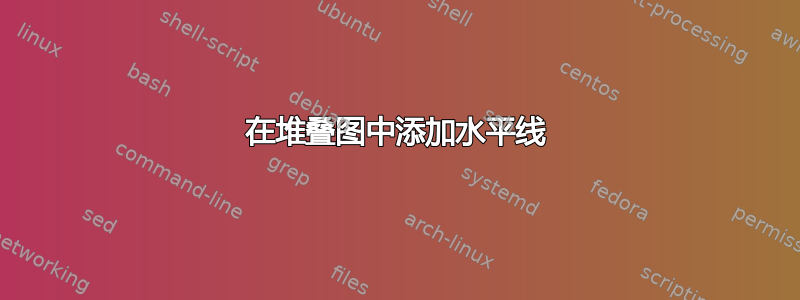
我不知道如何在堆叠图中添加几条水平线。如果我不使用堆叠布局,一切都会正常(这是示例)。这个想法是让“总计”列消失,只在一列中显示“B 除以 A”
\begin{tikzpicture} \begin{axis}[
xtick=data,
x tick label style={/pgf/number format/1000 sep=,rotate=45,anchor=east},
enlargelimits=0.1,
ymin=0.,
ymax=350.,
ylabel=hETD,
legend style={at={(0.5,-0.15)},
anchor=north,legend columns=-1},
ybar,
bar width=12pt,
]
\addplot coordinates {(2019,176) (2020,121) (2021,118) (2022,141) };
\addplot coordinates {(2019,148) (2020,176) (2021,204) (2022,122) };
\addplot coordinates {(2019,324) (2020,298) (2021,322) (2022,263) };
\addplot [red,line legend,
sharp plot,update limits=false,
] coordinates { (2018,150) (2023,150) }
node [above] at (2020,150) {a first line};
\addplot [black,line legend,
sharp plot,update limits=false,
] coordinates { (2018,302) (2023,302) }
node [above] at (2020,302) {Average};
\legend{A,B, A+B}
\end{axis}
\end{tikzpicture}
答案1
尝试使用以下命令绘制这些线条\draw:
\documentclass[margin=3mm]{standalone}
\usepackage{pgfplots}
\pgfplotsset{compat=1.18}
\begin{document}
\begin{tikzpicture}[
lbl/.style = {fill=white, inner sep=2pt,
fill opacity=0.5, text opacity=1,
above}
]
\begin{axis}[
ybar stacked,
x=24pt,
enlarge x limits=0.25,
axis on top,
%
tick style = semithick,
xtick=data,
x tick label style={/pgf/number format/1000 sep=,
rotate=45, anchor=north east,
},
ymin=0,
ylabel=hETD,
legend style={at={(0.5,-0.17)},
anchor=north, legend columns=-1,
/tikz/every even column/.append style={column sep=1em}},
]
\draw[red] (2018,150) -- node [lbl] {a first line} (2023,150);
\draw (2018,302) -- node [lbl] {Average} (2023,302);
%
\addplot coordinates {(2019,176) (2020,121) (2021,118) (2022,141) };
\addplot coordinates {(2019,148) (2020,176) (2021,204) (2022,122) };
\addplot coordinates {(2019,324) (2020,298) (2021,322) (2022,263) };
%
\legend{A , B, A+B}
\end{axis}
\end{tikzpicture}
\end{document}



