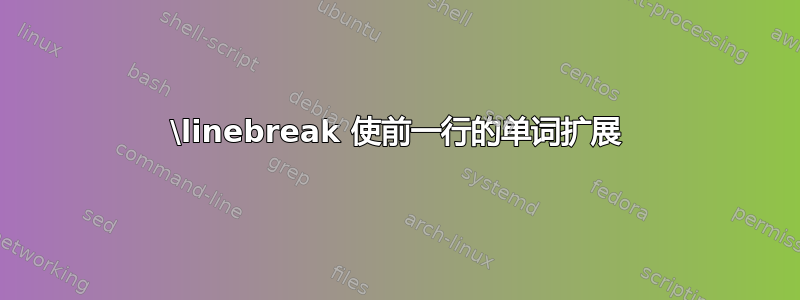
在文档中我必须使用\linebreak\indent这样的方法:
\documentclass[a5paper,openany,14pt,oneside,]{extbook}
\usepackage[left=2.34cm, right=2.34cm, top=2.66cm]{geometry}
\setlength{\parskip}{6pt plus 2pt minus 1pt}
\begin{document}
\noindent Wine refrigerator is our newest product on the line. Refrigerated air flows around the bottles to make the wine cool on every side. The thermometer reading must be regularly checked. The temperature is 15 degrees.
\linebreak\indent The refrigerator must be installed in a cool dry place.
\end{document}
当我使用它时,上一行中的单词会扩展如下:
如何防止这种情况发生?
系统:TeXLive 2020、lualatex
更新在文档中,我曾经\setlength{\parskip}{6pt plus 2pt minus 1pt}
自动在段落之间应用填充空间。我不知道这一行的内部原理;我使用它只是因为它能完成工作。我已将这一行添加到最小工作示例代码中。
更新(解决方法)使用 TikZ 包,添加
\tikz[baseline] \node[yshift=5.7pt,inner ysep=0mm,] at (5pt,-2pt) {is 16 degrees.};可解决问题的方法:

虽然看起来不错,但这是一个涉及 TikZ 的解决方法,如果有人想出一个真正的解决方案(即不使用 TikZ),我会更喜欢它。
答案1
您不应将其\linebreak用于段落。它仅设置绝对断点,因此该行的对齐方式与对齐段落的其他行一样。
您也不应该将\newline或\\用于段落。\par源代码中的正确段落是 或 空行:
\documentclass[a5paper,openany,14pt,oneside,]{extbook}
\usepackage[left=2.34cm, right=2.34cm, top=2.66cm]{geometry}
\begin{document}
\chapter{Wine refrigerator}
Wine refrigerator is our newest product on the line. Refrigerated air flows around the bottles to make the wine cool on every side. The thermometer reading must be regularly checked. The temperature is 15 degrees.
The refrigerator must be installed in a cool dry place.
\end{document}
a5paper顺便说一句:14pt在对齐文本方面有点问题。(请参见示例中带有“The”的溢出 \hbox。)但你可以改进它,使用包裹microtype:
\documentclass[a5paper,openany,14pt,oneside,]{extbook}
\usepackage[left=2.34cm, right=2.34cm, top=2.66cm]{geometry}
\usepackage{microtype}
\begin{document}
\chapter{Wine refrigerator}
Wine refrigerator is our newest product on the line. Refrigerated air flows around the bottles to make the wine cool on every side. The thermometer reading must be regularly checked. The temperature is 15 degrees.
\par
The refrigerator must be installed in a cool dry place.
\end{document}
编辑,因为问题中的 MWE 发生了变化(在已经回答了原始问题之后!)。
如果你不使用\chapter,使用extbook和选项openany就没有多大意义。在这种情况下,这extarticle勉强够用。所以我在以下答案中使用了这个类。
对于标准类或类似 ext-classes 的派生类,使用段落距离(跳过)而不是缩进段落第一行的最佳选择是parskip包裹。我认为将常规段落跳过设置与一些仅缩进的段落混合在一起也没有多大意义,也不是好的风格。但是,您可以简单地使用缩进段落的环境来做到这一点:
\documentclass[a5paper,14pt]{extarticle}
\usepackage[left=2.34cm, right=2.34cm, top=2.66cm]{geometry}
\usepackage[skip=6pt plus 2pt minus 1pt]{parskip}% To use paragraph skip
% instead of indent.
\usepackage{microtype}
\newenvironment{indentedpar}{%
\par
\setlength{\parfillskip}{0pt plus 1fil}%
\setlength{\parindent}{1em}%
\setlength{\parskip}{0pt}%
}{%
\par
}
\begin{document}
Wine refrigerator is our newest product on the line. Refrigerated air flows around the bottles to make the wine cool on every side. The thermometer reading must be regularly checked. The temperature is 15 degrees.
\begin{indentedpar}
The refrigerator must be installed in a cool dry place.
\end{indentedpar}
\end{document}
但有时确实有意义,使用段落缩进作为默认设置,并有一种无标题的部分但距离。在这种情况下,定义一个特殊的段落命令将是一个好主意:
\documentclass[a5paper,14pt]{extarticle}
\usepackage[left=2.34cm, right=2.34cm, top=2.66cm]{geometry}
\usepackage{microtype}
\newcommand*{\microsection}{\par\medskip\noindent}% Alternatively you can use \smallskip or \bigskip or a \vspace{…}
\usepackage{lipsum}% useful for MWEs
\begin{document}
\lipsum[1]
\microsection
Wine refrigerator is our newest product on the line. Refrigerated air flows around the bottles to make the wine cool on every side. The thermometer reading must be regularly checked. The temperature is 15 degrees.
The refrigerator must be installed in a cool dry place.
\end{document}
答案2
关于 TeX 必须知道的第一件事是:文档是由段落来划分的,段落之间由源文件中的空行来划分。单个段落的文本可以划分为多行(但行与行之间不能有空行)。
在这个初始阶段,您不需要了解更多信息,您不需要\hfil\break段落内的内容(在 LaTeX 中:您不需要段落内的内容\\,也不需要\linebreak等等)。
答案3
查看您想要的输出,很明显“冰箱...”是一个新段落,因为新行和缩进已经理解了几个世纪。所以在 LaTeX 中只需使用一个空白行即可。
未显示,但在评论中,您还拥有以垂直空间分隔且无缩进的匿名部分。再次将这些部分标记为部分将是自然标记,我\subsection在这里使用了水平。您可以在其他地方调整空间
\documentclass[a5paper,openany,14pt,oneside,]{extbook}
\usepackage[left=2.34cm, right=2.34cm, top=2.66cm]{geometry}
\usepackage{microtype}
\begin{document}
\subsection*{}
Wine refrigerator is our newest product on the line. Refrigerated air
flows around the bottles to make the wine cool on every side. The
thermometer reading must be regularly checked. The temperature is 15
degrees.
The refrigerator must be installed in a cool dry place.
\subsection*{}
Wine refrigerator is our newest product on the line. Refrigerated air
flows around the bottles to make the wine cool on every side. The
thermometer reading must be regularly checked. The temperature is 15
degrees.
The refrigerator must be installed in a cool dry place.
\end{document}








