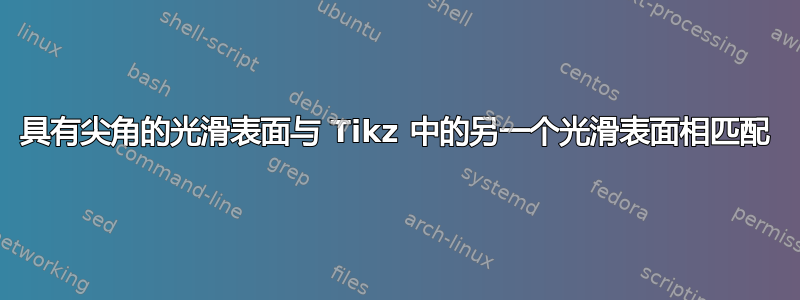
我正在尝试绘制您在图中看到的内容,即一个光滑的表面,其中嵌入了另一个具有尖角的表面。我正在使用业余爱好包,这是我目前所拥有的。问题是,正如您所看到的,内表面并没有真正正确地贴合外表面(参见图中的顶部和底部),我已经花了太多时间摆弄坐标和控件,这让我想问是否有更好的方法(更快、更有效)来做到这一点。这是 MWE:
\documentclass{standalone}
\usepackage{tikz}
\usepackage{xcolor}
\usetikzlibrary{calc,hobby,positioning,patterns,decorations.pathreplacing,arrows.meta} % To draw the smooth curve
\tikzset{% adapted from hobby_doc.tex
show curve controls/.style={
decoration={
show path construction,
curveto code={
\draw [blue, -{Circle[black,open]}] (\tikzinputsegmentfirst) -- (\tikzinputsegmentsupporta) ;
\draw [blue, {Circle[black,open]}-] (\tikzinputsegmentsupportb) -- (\tikzinputsegmentlast) ;
}
},decorate
},
}
\begin{document}
\begin{tikzpicture}
\begin{scope} [rotate=0,yscale=-1.5,xscale=1.5]
\coordinate (b1) at (3.5392,1.208);
\draw[use Hobby shortcut, thick, fill=gray!5] ([out angle=-90]b1)..(3.2677,0.7067)..(2.0238,0.3988)..(0.4235,1.9163)..(0.4036,2.3412)..(1.2469,3.8406)..(2.5315,3.3503)..(2.7711,2.2784)..(3.2214,1.7665)..([in angle=90]b1);
\coordinate (A) at (1.7662,0.4514);
\coordinate (B) at (1.1987,0.7091);
\coordinate (C) at (0.8485,2.1671);
\coordinate (D) at (0.8033,3.5137);
\coordinate (E) at (1.2038,3.8238);
\coordinate (F) at (1.806,3.9003);
\coordinate (G) at (2.4412,3.5143);
\coordinate (H) at (2.6084,3.1);
\coordinate (I) at (2.6327,2.4881);
\coordinate (J) at (2.6689,1.7548);
\coordinate (K) at (2.4279,1.1534);
\draw[use Hobby shortcut, thick, fill=black!25, postaction=show curve controls]
%\draw[use Hobby shortcut, thick, fill=black!25]
([out angle=157]A).. controls (1.4,0.57)..(B)..controls (1.05,1)..(C)..controls(0.7623,2.9231)..(D)..controls(0.9135,3.652)..(E)..controls(1.4995,3.94)..(F)..controls(2.2047,3.797)..(G)..controls(2.546,3.3372)..(H)..controls(2.6,2.8578)..(I)..controls(2.6931,1.9799)..(J)..controls(2.6347,1.5298)..(K)..controls(2.1187,0.7201)..([in angle=40]A);
\foreach \i in {A,B,C,D,E,F,G,H,I,J,K}
{
\draw [fill, red] (\i) circle (2.5pt);
\node[left] at (\i) {\i};
}
\end{scope}
\end{tikzpicture}
\end{document}
答案1
\documentclass[tikz, border=1cm]{standalone}
\usetikzlibrary{hobby}
\begin{document}
\begin{tikzpicture}[very thick, use Hobby shortcut]
\begin{scope}
\clip[closed] (1,0) .. (-0.5,2) .. (2,4) .. (3.5,3) .. (2.5,2);
\filldraw[fill=gray, closed] (1,-0.5) .. (0.5,3) .. (1,3.8) .. (2.3,3) .. (1.8,1);
\end{scope}
\draw[closed] (1,0) .. (-0.5,2) .. (2,4) .. (3.5,3) .. (2.5,2);
\end{tikzpicture}
\end{document}
您还可以使用blankHobby 包,例如这里:https://tex.stackexchange.com/a/656517/8650
答案2
如果你用语法绘制曲线就很容易
... (O) to[out=90,in=220] (P) ...
然后重复常见路径。
例如,简化的绘图(带有李氏点),
\documentclass[tikz,border=2mm]{standalone}
\begin{document}
\begin{tikzpicture}[line cap=round]
%\draw[green] (0,-3) grid[step=0.5] (5,3);
\coordinate (O) at (0,0);
\coordinate (P) at (1.2,2.1);
\coordinate (Q) at (2.1,2.5);
\coordinate (R) at (4.7,1.3);
\coordinate (S) at (3.7,0);
\coordinate (T) at (3.3,-1.5);
\coordinate (U) at (0.6,-2.1);
\draw[line width=2pt] (O) to[out=90,in=220] (P) to[out=40,in=195] (Q)
to[out=15,in=90] (R) to[out=270,in=60] (S) to[out=240,in=80] (T)
to[out=260,in=310,looseness=1.2] (U) to[out=130,in=270] (O);
\draw[blue,fill=gray] (P) to[out=40,in=195] (Q) to[out=-40,in=90,looseness=1.4] (T)
to[out=260,in=310,looseness=1.2] (U) to[out=100,in=250,looseness=0.8] (P);
%\foreach \i in {P,Q,T,U}
% \fill[red] (\i) circle (1.5pt) node[left] {$\i$};
\end{tikzpicture}
\end{document}
将产生:





