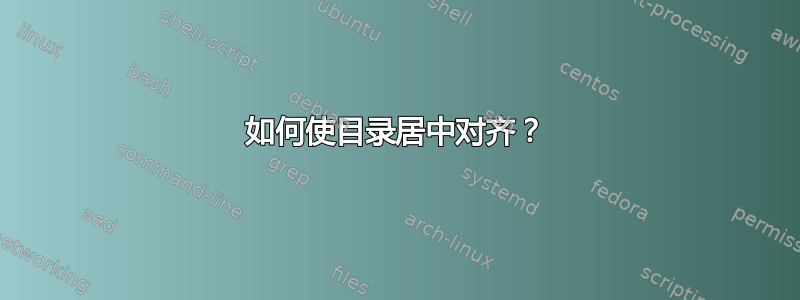
答案1
感谢 @Werner 和 @der_herr_g 在我的 OP 评论中提供的示例,我已接近我想要的内容。我唯一困惑的是如何用文本数字替换罗马数字?那么,我想要的是第三部分而不是第三部分吗?
编辑:
啊。我只需要添加 \renewcommand{\thepart}{\Numberstring{part}} 。我在下面更新了代码和图像。
\documentclass{memoir}
\let\ordinal\relax
% TOC title
\makeatletter
\renewcommand{\printtoctitle}[1]{\centering\HUGE\textit{Contents}}
% Chapter
\usepackage{fmtcount}
\renewcommand{\thechapter}{\Numberstring{chapter}}
\renewcommand{\cftchapterleader}{}
\renewcommand{\cftchapterfillnum}[1]{\hspace*{10pt}\huge#1\cftparfillskip\par}
\renewcommand*{\cftchapterfont}{}
\renewcommand\chapternumberline[1]{\hfil\Large\emph{#1}\hfil\strut\huge\par\nopagebreak\hfil}
% Part
\renewcommand{\cftpartleader}{}
\renewcommand*{\cftpartfont}{}%
\renewcommand\partnumberline[1]{\centering\huge\scshape Part #1: }
\renewcommand*{\cftpartformatpnum}[1]{}%
\renewcommand{\thepart}{\Numberstring{part}}
\patchcmd\l@part{%
{\cftpartfont {#1}}\cftpartfillnum{#2}%
}{%
#1\cftpartfillnum{#2}%
}{\typeout{patched}%
}{}
% Spacing
\setlength{\cftbeforechapterskip}{0pt}
\setlength{\cftbeforepartskip}{50pt}
% Document
\begin{document}
\tableofcontents*
\chapter*[Introduction]{Introduction}
\part{This is the First Part}
\chapter{Where it All Began}
\chapter{Some More Beginning}
\part{This is the Middle Part}
\chapter{Some Drawn-Out Diatribe}
\part{This is the Last Part}
\chapter{Starting to Wrapup}
\chapter{The Insightful Conclusion}
\end{document}




