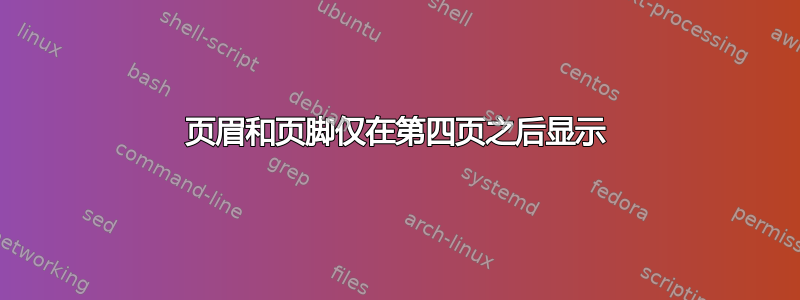
我正在制作一份带有页眉和页脚的文档。我希望它们出现在每一页上,包括标题页。我已经选择了fancyhdr这项任务,但我也愿意接受其他选择。
我的最小工作示例(使用 XeLaTex 编译)应该/打算清除每页的页眉和页脚,并将其替换为顶部的图像和底部的文本。但这并没有发生在标题页、目录、第 1 章和第 2 章的开头。之后,图像和文本按预期生成。
我该如何解决这个问题并在每一页上打印材料?
\documentclass{report}
\usepackage{lipsum}
\usepackage[demo]{graphicx}
\usepackage{fancyhdr}
\pagestyle{fancy}
\fancyhead{} % clear all header fields
\fancyhead[hl]{\includegraphics{graphs/dataset17b.pdf}}
\fancyfoot{} % clear all footer fields
\fancyfoot[fl]{\emph{ \tiny \lipsum[1]}}
\begin{document}
\begin{titlepage}
\Huge{\textbf{Title page}}
\end{titlepage}
\tableofcontents
\clearpage
\chapter{Executive Summary}
The executive summary gets its own page.
\clearpage
\chapter{Now for the good stuff}
\section{Section 1}
\lipsum[1-4]
\section{Section 2}
\lipsum
\section{Section 3}
\lipsum
\end{document}
答案1
将我的上述评论转化为答案:
您需要做的就是将页码添加\thispagestyle{plain}到每一页,然后页码就会出现在页脚中。如果您想要更多,请\thispagestyle{fancy}在每一页上使用。以下是页脚的工作原理:
% code at top
\begin{titlepage}
\thispagestyle{plain}
\Huge{\textbf{Title page}}
\end{titlepage}
\tableofcontents
\thispagestyle{plain}
\clearpage
\chapter{Executive Summary}
\thispagestyle{plain}
The executive summary gets its own page.
\clearpage
% rest of code


