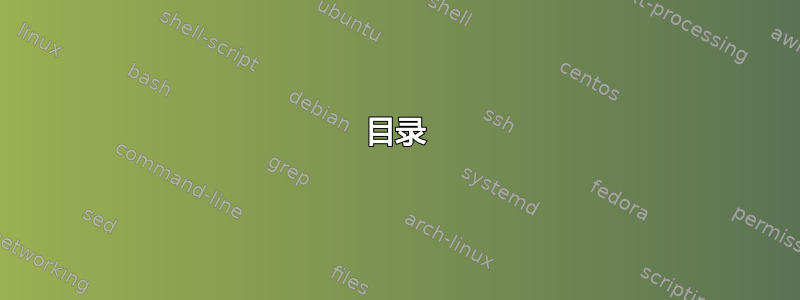
目录
- 我想做的事
- 我尝试过的方法
- 连接矩形中点的线
- 连接矩形角的线
- 中心旋转的矩形
- 综合起来
- 我没能做到的事
- 答案模板
我想做的事
我目前正在学习中文。我想创建自己的练习汉字书写的速记表。我想使用 TikZ 制作以下图形。
我尝试过的方法
连接矩形中点的线
我已设法显示连接矩形中线的线。
\documentclass{article}
\usepackage{fontspec}
\setmainfont{FandolKai}
\usepackage{tikz}
\tikzset{
mysquare/.style = {
draw,
minimum height = 0.4cm,
minimum width = 0.4cm,
inner sep = 0pt,
outer sep = 0pt,
},
MyBgMiddlePoints/.style = {
path picture={
\draw[
gray,
dashed,
draw opacity = 0.4,
line width = 0.5pt,
dash pattern = on 1pt off 1pt,
]
(path picture bounding box.north) -- (path picture bounding box.south)
(path picture bounding box.west) -- (path picture bounding box.east);
}
}
}
\begin{document}
\begin{figure}
\centering
\begin{tikzpicture}
\coordinate(c0);
\node[scale=3, mysquare, MyBgMiddlePoints] (n0) {好};
\end{tikzpicture}
\end{figure}
\end{document}
连接矩形角的线
我还设法显示了连接矩形各个角的线。
\documentclass{article}
\usepackage{fontspec}
\setmainfont{FandolKai}
\usepackage{tikz}
\tikzset{
mysquare/.style = {
draw,
minimum height = 0.4cm,
minimum width = 0.4cm,
inner sep = 0pt,
outer sep = 0pt,
},
MyBgCorners/.style = {
path picture={
\draw[
gray,
dashed,
draw opacity = 0.4,
line width = 0.5pt,
dash pattern = on 1pt off 1pt,
]
(path picture bounding box.north west) -- (path picture bounding box.south east)
(path picture bounding box.south west) -- (path picture bounding box.north east);
}
},
}
\begin{document}
\begin{figure}
\centering
\begin{tikzpicture}
\coordinate(c0);
\node[scale=3, mysquare, MyBgCorners] (n0) {好};
\end{tikzpicture}
\end{figure}
\end{document}
中心旋转的矩形
我还设法在矩形内显示一个旋转的矩形。
\documentclass{article}
\usepackage{fontspec}
\setmainfont{FandolKai}
\usepackage{tikz}
\tikzset{
mysquare/.style = {
draw,
minimum height = 0.4cm,
minimum width = 0.4cm,
inner sep = 0pt,
outer sep = 0pt,
},
MyBgRotatedRectangle/.style = {
path picture={
\draw[
gray,
dashed,
draw opacity = 0.4,
line width = 0.5pt,
dash pattern = on 1pt off 1pt,
]
(path picture bounding box.north) -- (path picture bounding box.east)
(path picture bounding box.east) -- (path picture bounding box.south)
(path picture bounding box.south) -- (path picture bounding box.west)
(path picture bounding box.west) -- (path picture bounding box.north);
}
}
}
\begin{document}
\begin{figure}
\centering
\begin{tikzpicture}
\coordinate(c0);
\node[scale=3, mysquare, MyBgRotatedRectangle] (n0) {好};
\end{tikzpicture}
\end{figure}
\end{document}
综合起来
\documentclass{article}
\usepackage{fontspec}
\setmainfont{FandolKai}
\usepackage{tikz}
\tikzset{
mysquare/.style = {
draw,
minimum height = 0.4cm,
minimum width = 0.4cm,
inner sep = 0pt,
outer sep = 0pt,
},
MyBgMiddlePointsAndCornersAndRotatedRectangle/.style = {
path picture={
\draw[
gray,
dashed,
draw opacity = 0.4,
line width = 0.5pt,
dash pattern = on 1pt off 1pt,
]
%% Middle points
(path picture bounding box.north) -- (path picture bounding box.south)
(path picture bounding box.west) -- (path picture bounding box.east)
%% Corners
(path picture bounding box.north west) -- (path picture bounding box.south east)
(path picture bounding box.south west) -- (path picture bounding box.north east)
%% Rotated rectangle
(path picture bounding box.north) -- (path picture bounding box.east)
(path picture bounding box.east) -- (path picture bounding box.south)
(path picture bounding box.south) -- (path picture bounding box.west)
(path picture bounding box.west) -- (path picture bounding box.north);
}
}
}
\begin{document}
\begin{figure}
\centering
\begin{tikzpicture}
\coordinate(c0);
\node[scale=3, mysquare, MyBgMiddlePointsAndCornersAndRotatedRectangle] (n0) {好};
\end{tikzpicture}
\end{figure}
\end{document}
我没能做到的事
我现在正尝试显示一个居中的矩形(请参见下图,图像是使用 Inkscape 创建的),但我无法做到这一点。
我能做到的最接近的就是画一个居中的圆。我也可以在矩形内画一个矩形,但没有正确地放置在中心。
\documentclass{article}
\usepackage{fontspec}
\setmainfont{FandolKai}
\usepackage{tikz}
%% The following tikzlibrary is used for using the "regular polygon"
%% and "regular polygon sides" commands which I used when trying to
%% draw a rectangle inside a rectangle
\usetikzlibrary{shapes.geometric}
\tikzset{
mysquare/.style = {
draw,
minimum height = 0.4cm,
minimum width = 0.4cm,
inner sep = 0pt,
outer sep = 0pt,
},
MyBgLinesInMiddlePoints/.style = {
path picture={
\draw[
gray,
draw opacity = 0.4,
line width = 1pt,
dash pattern = on 1pt off 1pt,
]
(path picture bounding box.north) -- (path picture bounding box.south)
(path picture bounding box.west) -- (path picture bounding box.east);
}
},
MyCircleInTheMiddle/.style = {
path picture={
\filldraw[
gray,
fill=white,
draw opacity=0.4,
line width = 1pt,
dash pattern = on 1pt off 1pt
] (path picture bounding box.center) circle (0.15cm);
}
},
MyRectangleInTheMiddle/.style = {
path picture={
\node[
draw,
line width = 1pt,
regular polygon,
regular polygon sides = 4,
] at (path picture bounding box.center) {};
}
},
}
\begin{document}
\begin{figure}
\centering
\begin{tikzpicture}
\coordinate(c0);
\node[scale=3, mysquare, MyBgLinesInMiddlePoints] (n0) {好};
\coordinate(c1) at (n0.east);
\node[scale=3, anchor=west, mysquare, MyCircleInTheMiddle] (n1) at (c1) {好};
%% This is my attempt
\coordinate(c2) at (n1.east);
\node[scale=3, anchor=west, mysquare, MyRectangleInTheMiddle] (n2) at (c2) {好};
\end{tikzpicture}
\end{figure}
\end{document}
我怎样才能做到这一点?
答案模板
您的系统中可能没有安装中文字体。这对于答案来说并不重要。我最感兴趣的是让指南正确显示。下面的模板显示字符“a”而不是中文字符。
\documentclass{article}
\usepackage{tikz}
\tikzset{
mysquare/.style = {
draw,
minimum height = 0.4cm,
minimum width = 0.4cm,
inner sep = 0pt,
outer sep = 0pt,
},
MyBgMiddlePoints/.style = {
path picture={
\draw[
gray,
dashed,
draw opacity = 0.4,
line width = 1pt,
dash pattern = on 1pt off 1pt,
]
(path picture bounding box.north) -- (path picture bounding box.south)
(path picture bounding box.west) -- (path picture bounding box.east);
}
},
}
\begin{document}
\begin{figure}
\centering
\begin{tikzpicture}
\coordinate(c0);
\node[scale=3, mysquare, MyBgMiddlePoints] (n0) {a};
\end{tikzpicture}
\end{figure}
\end{document}
答案1
您可以使用该calc库来计算您已经知道的坐标的中点。
该语法($.5*(node1)+.5*(node2)$)适用于中点。
\documentclass{article}
\usepackage{tikz}
\usetikzlibrary{calc}
\tikzset{
mysquare/.style = {
draw,
minimum height = 0.4cm,
minimum width = 0.4cm,
inner sep = 0pt,
outer sep = 0pt,
},
MyBgMiddlePoints/.style = {
path picture={
\draw[
gray,
dashed,
draw opacity = 0.4,
line width = 1pt,
dash pattern = on 1pt off 1pt,
]
(path picture bounding box.north) -- (path picture bounding box.south)
(path picture bounding box.west) -- (path picture bounding box.east)
(path picture bounding box.north east) -- (path picture bounding box.south west)
(path picture bounding box.north west) -- (path picture bounding box.south east)
(path picture bounding box.north) -- (path picture bounding box.east) -- (path picture bounding box.south) -- (path picture bounding box.west) -- (path picture bounding box.north)
($.5*(path picture bounding box.north west)+.5*(path picture bounding box)$)
--($.5*(path picture bounding box.north east)+.5*(path picture bounding box)$)
--($.5*(path picture bounding box.south east)+.5*(path picture bounding box)$)
--($.5*(path picture bounding box.south west)+.5*(path picture bounding box)$)
--($.5*(path picture bounding box.north west)+.5*(path picture bounding box)$);
}
},
}
\begin{document}
\begin{figure}
\centering
\begin{tikzpicture}
\coordinate(c0);
\node[scale=3, mysquare, MyBgMiddlePoints] (n0) {a};
\end{tikzpicture}
\end{figure}
\end{document}











