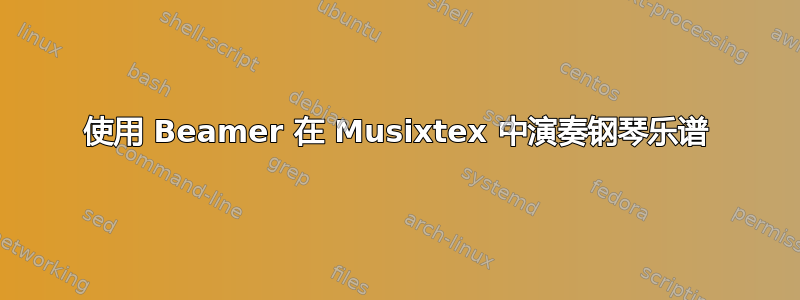
需要使用 Beamer 在 Musixtex 中实现钢琴乐谱,当使用 colorbox 命令时,Musixtex 似乎无法在 Beamer 上运行,但由于我使用了 Beamer 模板中的背景颜色,因此需要它;基本代码如下:
% !TeX program = txs:///arara
% arara: xelatex: {synctex: on, interaction: nonstopmode, shell: yes}
\documentclass[aspectratio=169]{beamer}
\usepackage{musixtex}
\usepackage{tikz}
\usepackage{xcolor}
\xdefinecolor{gray-undar}{RGB}{52,52,52}
\xdefinecolor{red-undar}{RGB}{179,35,79}
\begin{document}
\begin{frame}[fragile,t]
\frametitle{\LARGE Partes de una Partitura}
\begin{tikzpicture}
\node[anchor=south west,inner sep=0,rotate=0,transform shape,scale=1] (partitura) at (0,0) {
\colorbox{white}{\hspace*{-0.4cm}\begin{music}
\setstaffs{1}{2}
\setclef1\bass
\nobarnumbers % Omite la numeración en los compases
\generalsignature{2} % Una armadura en Fa y Do Sostenido
\generalmeter{\meterfrac{4}{4}} %Compás en 4/4
\startextract % Se inicia el fragmento musical
%\scale{1.7}
\Notes\hp\qu{C}|\ca e\en
\Notes\qsk|\ca l\en
\Notes\qp|\ibu0f2\qb0f\en
\Notes\qsk|\tbu0\qb0g\en
\NOTes\qp|\hp\en\bar
\NOtes\pause|\pause\en
\endextract % Se finaliza el fragmento musical
\end{music}}};
\begin{scope}[x={(partitura.south east)},y={(partitura.north west)}]
% \draw[help lines,xstep=.1,ystep=.1] (0,0) grid (1,1);
% \foreach \x in {0,1,...,9} { \node [anchor=north] at (\x/10,0) {0.\x}; }
% \foreach \y in {0,1,...,9} { \node [anchor=east] at (0,\y/10) {0.\y}; }
\draw[red-undar,ultra thick,rounded corners] (0.77,0.57) rectangle (0.85,0.86);%Figuras Musicales
%\node[circle,draw=red-undar,ultra thick,minimum size=14] (c) at (0.545,0.4){};%Alteraciones
\end{scope}
\end{tikzpicture}
\end{frame}
\end{document}
答案1
问题似乎来自\colorbox。您可以通过为 TikZ 节点设置填充颜色而不是使用 来避免此问题\colorbox:
\documentclass[aspectratio=169]{beamer}
\usepackage{musixtex}
\usepackage{tikz}
\usepackage{xcolor}
\xdefinecolor{gray-undar}{RGB}{52,52,52}
\xdefinecolor{red-undar}{RGB}{179,35,79}
\begin{document}
\begin{frame}[fragile,t]
\frametitle{\LARGE Partes de una Partitura}
\begin{tikzpicture}
\node[anchor=south west,inner sep=0,rotate=0,transform shape,scale=1,fill=green] (partitura) at (0,0) {
% \colorbox{white}{
\hspace*{-0.4cm}\begin{music}
\setstaffs{1}{2}
\setclef1\bass
\nobarnumbers % Omite la numeración en los compases
\generalsignature{2} % Una armadura en Fa y Do Sostenido
\generalmeter{\meterfrac{4}{4}} %Compás en 4/4
\startextract % Se inicia el fragmento musical
%\scale{1.7}
\Notes\hp\qu{C}|\ca e\en
\Notes\qsk|\ca l\en
\Notes\qp|\ibu0f2\qb0f\en
\Notes\qsk|\tbu0\qb0g\en
\NOTes\qp|\hp\en\bar
\NOtes\pause|\pause\en
\endextract % Se finaliza el fragmento musical
\end{music}
% }
};
\begin{scope}[x={(partitura.south east)},y={(partitura.north west)}]
% \draw[help lines,xstep=.1,ystep=.1] (0,0) grid (1,1);
% \foreach \x in {0,1,...,9} { \node [anchor=north] at (\x/10,0) {0.\x}; }
% \foreach \y in {0,1,...,9} { \node [anchor=east] at (0,\y/10) {0.\y}; }
\draw[red-undar,ultra thick,rounded corners] (0.67,0.57) rectangle (0.75,0.86);%Figuras Musicales
%\node[circle,draw=red-undar,ultra thick,minimum size=14] (c) at (0.545,0.4){};%Alteraciones
\end{scope}
\end{tikzpicture}
\end{frame}
\end{document}





