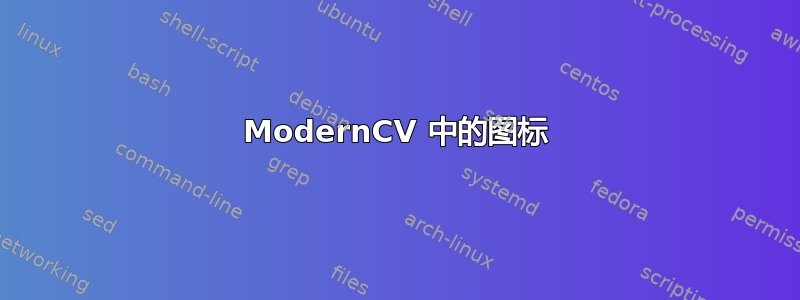
我想更新我的简历并添加链接、google schola、电子邮件、git 和网站的图标。
我希望位于最右端的位置,类似这样的位置
Name IconWebsite IconEmail IconLinkedn IconGit etc
我已经拥有的简历格式如下
\documentclass[10pt,a4paper,sans]{moderncv}
%% ModernCV themes
\moderncvstyle{classic}
\moderncvcolor{blue}
\renewcommand{\familydefault}{\sfdefault}
\nopagenumbers{}
%% Adjust the page margins
\usepackage[scale=0.82]{geometry}
\usepackage{color,soul} \setul{1ex}{0.8ex} \definecolor{orange}{rgb}{73,,0}
\usepackage{booktabs}
\setulcolor{orange}
%% connect text with internet
\usepackage{hyperref}
\hypersetup{
linkcolor=black,
filecolor=magenta,
urlcolor=cyan,
}
%% Personal data
\firstname{XXXXX}
%\mobile{XXXX}
\email{XXXXX}
\homepage{XXXXXX}
\begin{document}
\makecvtitle
\vspace*{-10mm}
\section{Personal statement}
\small XXXXXXX
\section{Education}
\cvitem{XX -- XX}{\textbf{XXX}\newline
XXXX:
\begin{itemize}
\item XXXX
\item XXXX
\end{itemize}
}
\end{document}
我已经检查过这个帖子在 moderncv 的序言中添加 google scholar 和 Researchgate 个人资料,但该代码不适用于谷歌学术
答案1
一些图标(带有文本)带有专用命令:\email{},\fax{}或\phone[fax]{},\mobile{}或\phone[mobile]{},\phone[fixed]{}或者只是\phone{},\homepage{}。对于其他图标,现在有\social[type]{account}(带有选项类型,如linkedin/ stackoverflow/ github/等。)
并非所有社交类型都可用。为了添加其他一些社交类型,我这样做了:
- 首次加载
fontawesome,或者更好,fontawesome5先于所有包 - 选择一个密钥,例如 GS 代表 Google Scholar,
- 将该键与一个符号关联起来(因此是 Font Awesome 包),如下图所示
mendeley或者graduationCap - 现在使用变体
\social[key][link]{display}(链接没有https://前缀)
让我们把所有这些与代码结合起来
\documentclass{moderncv}
%…
\usepackage{fontawesome5} %1. to use the faIconName
%…
\newcommand*\GSsocialsymbol{\faMendeley~} %3. Association key-symbol
\social[GS][www.googlescholar.com/profile/myself]{myself} %4.
%…
\begin{document}
%…
\end{document}
您指向的链接使用图像而不是 FA 图标。之前的列表变为
- 获取相关图像并加载
graphicx包 - 仍然选择一个键
- 将该键与该图像关联
- 使用变体
\social[key][link]{display}
我没有测试,但我很有信心。也许你也需要加载graphicx(但我认为已经为类似命令完成了photo[][]{})
\documentclass{moderncv}
%…
\usepackage{graphicx} %1. to use \includegraphics
%…
\newcommand*\GSsocialsymbol{\includegraphics[width=0.5cm]{path-to-image}~} %3.
\social[GS][www.googlescholar.com/profile/myself]{myself} %4.
%…
\begin{document}
%…
\end{document}
答案2
以下内容适用于我的代码:
\usepackage{academicons}
\extrainfo{
\faEnvelope\href{mailto:xxx}{ Email} \quad
\aiGoogleScholarSquare\href{xxx}{ GoogleScholar} \quad
\faLinkedin\href{xxx}{ Linkedin}
}


