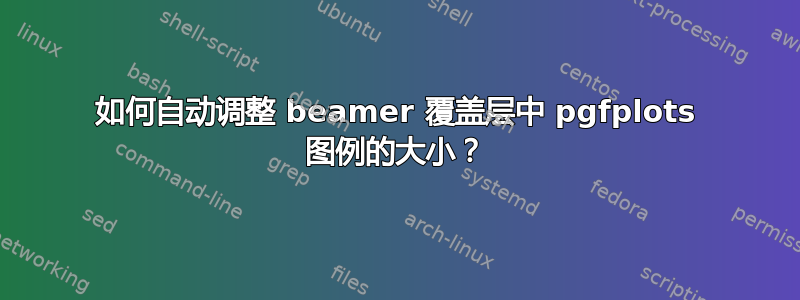
我想使用幻灯片叠加功能逐步将图块添加到图表中。我知道如何做到。但是,图例并没有按照我想要的方式显示。pgfplots 将图例框的大小设置为所有幻灯片上的相同大小,等于其最大值。在我看来,它在第一张幻灯片上看起来很丑。
考虑以下 MWE
\documentclass{beamer}
\usepackage{fontspec}
\usepackage{unicode-math}
\usepackage{tikz}
\usepackage{pgfplots}
\setmainfont{Libertinus Serif}
\setsansfont{Libertinus Sans}
\usepgfplotslibrary{colorbrewer}
\pgfplotsset{
compat = 1.18
, cycle list/Dark2-8
}
\usetikzlibrary{overlay-beamer-styles}
\begin{document}
\begin{frame}{Test}
\begin{figure}
\centering
\begin{tikzpicture}
\pgfplotsset{
width = \textwidth
, height = 0.7\textwidth
, grid = major
, every axis plot/.append style = {
line width = 1.5pt
, no markers
, domain = 0:1
, samples = 500
}
}
\begin{axis}[
xmin = 0
, xmax = 1
, legend style = {
anchor = north west
, at = {(0.05, 0.95)}
, font = \scriptsize
}
, legend cell align = {left}
]
\addplot+
coordinates {
(0, 0)
(0.45, 0)
(0.55, 1)
(1, 1)
};
\addlegendentry{1}
\addplot+[
samples = 2
, visible on = <2->]{-0.135557 + 1.27111 * x};
\addlegendentry[visible on = <2->]{a long legend line}
\addplot+[visible on = <3->]
{0.0734743 - 2.49145 * x + 10.0335 * x^2 - 6.68901 * x^3};
\addlegendentry[visible on = <3->]{3}
\end{axis}
\end{tikzpicture}
\end{figure}
\end{frame}
\end{document}
第一张幻灯片中的图表如下所示:
我想要这个:
然后是这个:
等等...
答案1
您可以使用\only<>{...}它来完全删除其他叠加层上的图例条目:
\documentclass{beamer}
%\usepackage{fontspec}
%\usepackage{unicode-math}
\usepackage{tikz}
\usepackage{pgfplots}
%\setmainfont{Libertinus Serif}
%\setsansfont{Libertinus Sans}
\usepgfplotslibrary{colorbrewer}
\pgfplotsset{
compat = 1.18
, cycle list/Dark2-8
}
\usetikzlibrary{overlay-beamer-styles}
\begin{document}
\begin{frame}{Test}
\begin{figure}
\centering
\begin{tikzpicture}
\pgfplotsset{
width = \textwidth
, height = 0.7\textwidth
, grid = major
, every axis plot/.append style = {
line width = 1.5pt
, no markers
, domain = 0:1
, samples = 500
}
}
\begin{axis}[
xmin = 0
, xmax = 1
, legend style = {
anchor = north west
, at = {(0.05, 0.95)}
, font = \scriptsize
}
, legend cell align = {left}
]
\addplot+
coordinates {
(0, 0)
(0.45, 0)
(0.55, 1)
(1, 1)
};
\addlegendentry{1}
\addplot+[
samples = 2
, visible on = <2->]{-0.135557 + 1.27111 * x};
\only<2->{\addlegendentry{a long legend line}}
\addplot+[visible on = <3->]
{0.0734743 - 2.49145 * x + 10.0335 * x^2 - 6.68901 * x^3};
\only<3->{\addlegendentry{3}}
\end{axis}
\end{tikzpicture}
\end{figure}
\end{frame}
\end{document}






