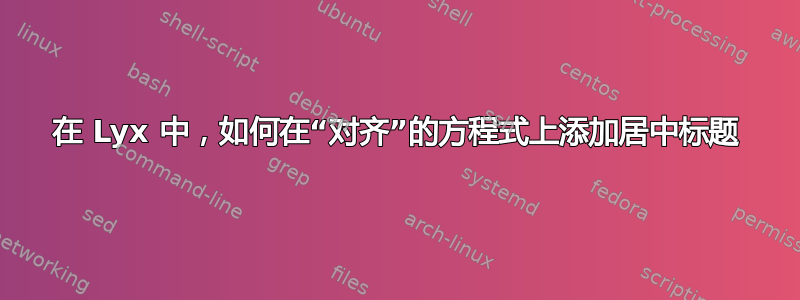
在 Lyx 中,如何添加居中标题?例如,如何在每个方程式上方Equation 1添加标题:Equation 2
\documentclass[english]{article}
\usepackage[T1]{fontenc}
\usepackage[latin9]{inputenc}
\usepackage{amsmath}
\usepackage{babel}
\begin{document}
\[
\begin{aligned}x & =2(a+b) & y & =3(x+2)\\
& =2a+2b & & =3x+6
\end{aligned}
\]
\end{document}
标题应位于等式中间(而不是等号上)。
答案1
我不确定这是最好的解决方案,但它有效:
\[
\begin{array}{ccc}
\textrm{Equation 1} & \longleftrightarrow & \textrm{Equation 2}\\
\begin{aligned}[t]x & =2(3+5)\\
& =6+10\\
& =15.99
\end{aligned}
& & \begin{aligned}[t]y & =s(x)\\
& =5x+3p
\end{aligned}
\end{array}
\]
这是通过以下方式完成的:
选择两个方程,使用将它们嵌入到数组环境中Inset|Math|Array Environment。在新行中添加文本,
例如\textrm。aligned
再次使用表格工具栏进行垂直对齐。
我在数组中添加了一个中间列以便说明。





