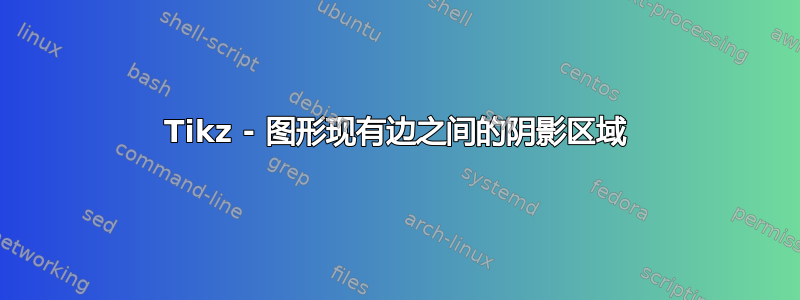
我有由下面给出的代码生成的图表。
\begin{tikzpicture}[node distance={25mm}, thick, main/.style = {draw, circle}]
\node[main] (1) {$11$};
\node[main] (2) [right of=1] {$12$};
\node[main] (3) [right of=2] {$13$};
\node[main] (4) [above of=1] {$21$};
\node[main] (5) [right of=4] {$22$};
\node[main] (6) [right of=5] {$23$};
% Horizontal down
\draw [->, red] (1) -- node[below]{$2$} (2);
\draw [<-, red] (2) -- node[below]{$1$} (3);
% Curve down
\draw [->, red] (1) to [out = -90, in = -90 ] node[below]{$1$} (3);
% Horizontal up
\draw [<-, red] (4) -- node[above]{$2$} (5);
\draw [->, red] (5) -- node[above]{$1$} (6);
% Curve up
\draw [<-, red] (4) to [out = 90, in = 90 ] node[above]{$1$} (6);
% Vertical
\draw [<-, blue] (1) -- node[left]{$3$} (4);
\draw [->, blue] (2) -- node[left]{$3$} (5);
\draw [->, blue] (3) -- node[right]{$0$} (6);
\end{tikzpicture}
答案1
您可以使用backgrounds库来绘制填充区域。但您还必须用白色(或任何页面颜色)填充节点。
此外,没有使用该positioning库和语法[right=of 1]。
\documentclass{article}
\usepackage{tikz}
\usetikzlibrary{backgrounds, positioning}
\begin{document}
\begin{tikzpicture}[node distance={25mm}, thick, main/.style = {draw, circle, fill=white}]
\node[main] (1) {$11$};
\node[main] (2) [right =of 1] {$12$};
\node[main] (3) [right =of 2] {$13$};
\node[main] (4) [above =of 1] {$21$};
\node[main] (5) [right =of 4] {$22$};
\node[main] (6) [right =of 5] {$23$};
% fill
\begin{scope}[on background layer]
\fill[gray!30] (1.center)--(3.center)--(3.south) to[out = -90, in = -90 ] (1.south) -- (1.center);
\fill[gray!30] (4.center)--(6.center)--(6.north) to[out = 90, in = 90 ] (4.north) -- (1.center);
\end{scope}
% Horizontal down
\draw [->, red] (1) -- node[below]{$2$} (2);
\draw [<-, red] (2) -- node[below]{$1$} (3);
% Curve down
\draw [->, red] (1) to [out = -90, in = -90 ] node[below]{$1$} (3);
% Horizontal up
\draw [<-, red] (4) -- node[above]{$2$} (5);
\draw [->, red] (5) -- node[above]{$1$} (6);
% Curve up
\draw [<-, red] (4) to [out = 90, in = 90 ] node[above]{$1$} (6);
% Vertical
\draw [<-, blue] (1) -- node[left]{$3$} (4);
\draw [->, blue] (2) -- node[left]{$3$} (5);
\draw [->, blue] (3) -- node[right]{$0$} (6);
\end{tikzpicture}
\end{document}





