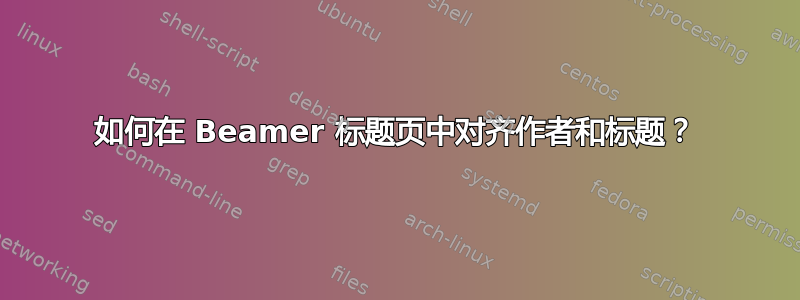
我想在 Beamer 标题页的列中添加多位作者及其所属机构。我使用的是 Metropolis 主题。
几乎可以正常工作,但与第一作者的对齐应与标题和橙线对齐。三位作者应通过橙线均匀排列。我该怎么做?谢谢!
梅威瑟:
\documentclass[aspectratio=169]{beamer}
\usetheme{metropolis}
\title{Title of the paper}%
\author{%
\texorpdfstring{
\begin{columns}
\column{.33\textwidth}
Author 1\\
Inst 1
\column{.33\textwidth}
Author 2\\
Inst 2
\column{.33\textwidth}
Author 3\\
Inst 3
\end{columns}
}{Authors}}%
\date{February 2023}%
\begin{document}
\begin{frame}[plain]%
\titlepage%
\end{frame}%
\end{document}
答案1
这使用一行补丁(onlytextwidth)。
\documentclass[aspectratio=169]{beamer}
\usetheme{metropolis}
\title{Title of the paper}%
\author{%
\texorpdfstring{
\begin{columns}[onlytextwidth]
\column{0.33\textwidth}
Author 1\\
Inst 1
\column{0.33\textwidth}
Author 2\\
Inst 2
\column{0.33\textwidth}
Author 3\\
Inst 3
\end{columns}
}{Authors}}%
\date{February 2023}%
\begin{document}
\begin{frame}[plain]%
\titlepage%
\end{frame}%
\end{document}
答案2
为什么您使用自行构建的columns环境而不是列出多个本地作者?
\documentclass[aspectratio=169]{beamer}
\usetheme{metropolis}
\title{Title of the paper}%
\author{
Author 1\inst{1}
\and
Author 2\inst{2}
\and
Author 3\inst{3}
}
\institute{
\inst{1}Inst 1
\and
\inst{2}Inst 2
\and
\inst{3}Inst 3
}
\date{February 2023}%
\begin{document}
\begin{frame}[plain]%
\titlepage%
\end{frame}%
\end{document}
我知道它没有回答您的问题,但作者和机构列表在其他地方使用(考虑页脚和页眉等)
如果你真的想使用自己的列,请构建自己的标题框架(未经测试)
\documentclass[aspectratio=169]{beamer}
\usetheme{metropolis}
\title{Title of the paper}%
\date{February 2023}%
\begin{document}
\begin{frame}[plain]%
\usebeamerfont{title}\inserttitle\par
\bigskip
\begin{columns}
\column{.33\textwidth}
Author 1\\
Inst 1
\column{.33\textwidth}
Author 2\\
Inst 2
\column{.33\textwidth}
Author 3\\
Inst 3
\end{columns}
\usebeamerfont{date}\insertdate\par
\end{frame}%
\end{document}
最后,您可能希望在某些名称前面添加一些空白框,例如~Author A或\fbox{\phantom{foo}}Author A等等。




