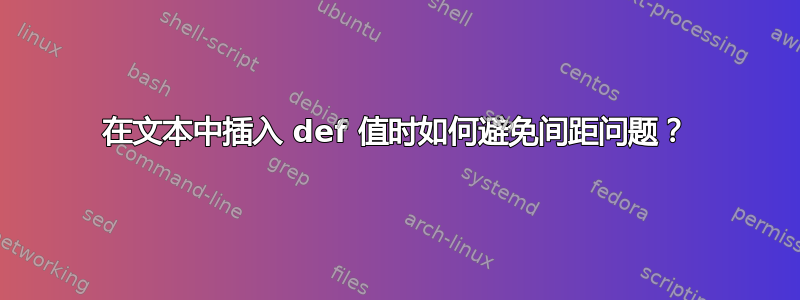
当我定义一个变量时:
\def\company{ACME}
并使用它:
The company \company is...
我通常会让命令占用尾随空格,从而导致The company ACMEIs
因此我执行以下操作:
The company \company~is...
还有更好的选择吗?
答案1
正如@Zxcvasdf 已经解释的那样,您可以使用\company{}而不是\company。如果您不想{}一直打字(可能是因为使用键盘布局很难打字或者您\company经常需要打字),您也可以使用该包。它提供了在需要时产生空格的xspace命令。\xspace
\documentclass{article}
\usepackage{xspace}
\def\company{ACME\xspace}
\begin{document}
The company \company is great! % <- space is inserted
I like the company \company. % <- no space is inserted
\end{document}
让我简单评论一下为什么你应该不是在此处使用~以插入空格:~产生不间断空格,即这两个单词之间不能有换行符。有时这是一种好的风格,例如,因为See Figure~\ref{fig}您不想让Figure引用的数字出现在不同的行中,但在这里没有理由不允许换行。



