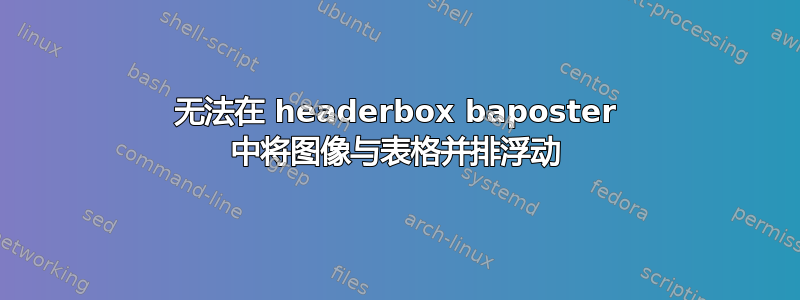
我无法将图像放置在表格的右侧或反之亦然。我该怎么做?
以下是 MWE。
\documentclass[a0paper,portrait]{baposter}
\usepackage{wrapfig}
\usepackage{lmodern}
\usepackage{authblk}
\usepackage[utf8]{inputenc} %unicode support
\usepackage[T1]{fontenc}
\usepackage{array}
\usepackage{blindtext}
\selectcolormodel{cmyk}
\graphicspath{{figures/}} % Directory in which figures are stored
\newcommand{\compresslist}{%
\setlength{\itemsep}{0pt}%
\setlength{\parskip}{1pt}%
\setlength{\parsep}{0pt}%
}
\newenvironment{boenumerate}
{\begin{enumerate}\renewcommand\labelenumi{\textbf\theenumi.}}
{\end{enumerate}}
\newcolumntype{P}[1]{>{\centering\arraybackslash}p{#1}}
\begin{document}
\definecolor{darkgreen}{cmyk}{0.8,0,0.8,0.45}
\definecolor{lightgreen}{cmyk}{0.8,0,0.8,0.25}
\begin{poster}
{
grid=false,
headerborder=open, % Adds a border around the header of content boxes
colspacing=1em, % Column spacing
bgColorOne=white, % Background color for the gradient on the left side of the poster
bgColorTwo=white, % Background color for the gradient on the right side of the poster
borderColor=darkgreen, % Border color
headerColorOne=lightgreen, % Background color for the header in the content boxes (left side)
headerColorTwo=lightgreen, % Background color for the header in the content boxes (right side)
headerFontColor=white, % Text color for the header text in the content boxes
boxColorOne=white, % Background color of the content boxes
textborder=rounded, %rectangle, % Format of the border around content boxes, can be: none, bars, coils, triangles, rectangle, rounded, roundedsmall, roundedright or faded
eyecatcher=false, % Set to false for ignoring the left logo in the title and move the title left
headerheight=0.11\textheight, % Height of the header
headershape=rounded, % Specify the rounded corner in the content box headers, can be: rectangle, small-rounded, roundedright, roundedleft or rounded
headershade=plain,
headerfont=\Large\textsf, % Large, bold and sans serif font in the headers of content boxes
%textfont={\setlength{\parindent}{1.5em}}, % Uncomment for paragraph indentation
linewidth=2pt % Width of the border lines around content boxes
}
{}
%
%----------------------------------------------------------------------------------------
% TITLE AND AUTHOR NAME
%----------------------------------------------------------------------------------------
%
{
\textsf %Sans Serif
{Some title which may be very long}
} % Poster title
{\sf\vspace{0.3em}\\
\vspace{0.1em}\\
}
\headerbox{1. Introduction}{name=introduction,column=0,row=0, span=3}{
\begin{tabular}{|P{4.0cm}|P{3.0cm}|P{3cm}|}
\hline
one & two & three \\
\hline
1 & 2 & 3 \\
\hline
1 & 2 & 3 \\
\hline
\end{tabular}
\vspace{1em}
\begin{tabular}{|P{4.0cm}|P{3.0cm}|P{3cm}|}
\hline
one & two & three \\
\hline
1 & 2 & 3 \\
\hline
1 & 2 & 3 \\
\hline
\end{tabular}
\includegraphics[width=0.30\linewidth]{example-image-a}
}
\headerbox{6. Conclusions}{name=conclusion,column=1,below=introduction,span=2,above=bottom}{
We proved that DeCAF is a significant improvement over the SEA algorithm, a popular method for comparing sets of ligands.
\begin{boenumerate}\compresslist
\item DeCAF gives better results for 23 out of 35 receptors.
\item For targets with easily separable active and inactive datasets, SEA and DeCAF give similar results.
\item In cases in which SEA fails to identify active molecules, our method performs substantially better.
\end{boenumerate}
}
\headerbox{7. References}{name=references,column=0,span=1,below=introduction,above=bottom}{
%\small % Reduce the font size in this block
\renewcommand{\section}[2]{\vskip 0.05em} % Get rid of the default "References" section title
%\nocite{*} % Insert publications even if they are not cited in the poster
\bibliographystyle{unsrt}
\bibliography{poster} % Use sample.bib as the bibliography file
}
\end{poster}
\end{document}
第一次编辑
删除/注释段落分隔符后,问题仍然没有完全解决。图形在右侧,但仍然水平居中对齐,这很奇怪。
答案1
将两个表格放在顶部对齐的小页面上\begin{minipage}[t]{<width>},并对图形执行相同的操作。
小页面的顶部对齐是相对于小页面中第一个项目的基线。
零高度不可见元素,例如\vspace{0pt}将强制对齐到小页面的“真实”顶部。
% !TeX TS-program = pdflatex
\documentclass[a0paper,portrait]{baposter}
\usepackage{wrapfig}
\usepackage{lmodern}
\usepackage{authblk}
\usepackage[utf8]{inputenc} %unicode support
\usepackage[T1]{fontenc}
\usepackage{array}
\usepackage{blindtext}
\selectcolormodel{cmyk}
\graphicspath{{figures/}} % Directory in which figures are stored
\newcommand{\compresslist}{%
\setlength{\itemsep}{0pt}%
\setlength{\parskip}{1pt}%
\setlength{\parsep}{0pt}%
}
\newenvironment{boenumerate}
{\begin{enumerate}\renewcommand\labelenumi{\textbf\theenumi.}}
{\end{enumerate}}
\newcolumntype{P}[1]{>{\centering\arraybackslash}p{#1}}
\begin{document}
\definecolor{darkgreen}{cmyk}{0.8,0,0.8,0.45}
\definecolor{lightgreen}{cmyk}{0.8,0,0.8,0.25}
\begin{poster}
{
grid=false,
headerborder=open, % Adds a border around the header of content boxes
colspacing=1em, % Column spacing
bgColorOne=white, % Background color for the gradient on the left side of the poster
bgColorTwo=white, % Background color for the gradient on the right side of the poster
borderColor=darkgreen, % Border color
headerColorOne=lightgreen, % Background color for the header in the content boxes (left side)
headerColorTwo=lightgreen, % Background color for the header in the content boxes (right side)
headerFontColor=white, % Text color for the header text in the content boxes
boxColorOne=white, % Background color of the content boxes
textborder=rounded, %rectangle, % Format of the border around content boxes, can be: none, bars, coils, triangles, rectangle, rounded, roundedsmall, roundedright or faded
eyecatcher=false, % Set to false for ignoring the left logo in the title and move the title left
headerheight=0.11\textheight, % Height of the header
headershape=rounded, % Specify the rounded corner in the content box headers, can be: rectangle, small-rounded, roundedright, roundedleft or rounded
headershade=plain,
headerfont=\Large\textsf, % Large, bold and sans serif font in the headers of content boxes
%textfont={\setlength{\parindent}{1.5em}}, % Uncomment for paragraph indentation
linewidth=2pt % Width of the border lines around content boxes
}
{}
%
%----------------------------------------------------------------------------------------
% TITLE AND AUTHOR NAME
%----------------------------------------------------------------------------------------
%
{
\textsf %Sans Serif
{Some title which may be very long}
} % Poster title
{\sf\vspace{0.3em}\\
\vspace{0.1em}\\
}
\headerbox{1. Introduction}{name=introduction,column=0,row=0, span=3}{
\begin{minipage}[t]{\dimexpr 4cm+3cm+3cm + 6\tabcolsep} % added <<<
\vspace{0pt} % needed <<<<<
\begin{tabular}{|P{4.0cm}|P{3.0cm}|P{3cm}|}
\hline
one & two & three \\
\hline
1 & 2 & 3 \\
\hline
1 & 2 & 3 \\
\hline
\end{tabular}
\vspace{1em}
\begin{tabular}{|P{4.0cm}|P{3.0cm}|P{3cm}|}
\hline
one & two & three \\
\hline
1 & 2 & 3 \\
\hline
1 & 2 & 3 \\
\hline
\end{tabular}
\end{minipage}\hfill
\begin{minipage}[t]{0.3\textwidth}% added <<<
\vspace{0pt} % needed <<<<<
\includegraphics[width=\linewidth]{example-image-a}
\end{minipage} \hfill
}
\headerbox{6. Conclusions}{name=conclusion,column=1,below=introduction,span=2,above=bottom}{
We proved that DeCAF is a significant improvement over the SEA algorithm, a popular method for comparing sets of ligands.
\begin{boenumerate}\compresslist
\item DeCAF gives better results for 23 out of 35 receptors.
\item For targets with easily separable active and inactive datasets, SEA and DeCAF give similar results.
\item In cases in which SEA fails to identify active molecules, our method performs substantially better.
\end{boenumerate}
}
\headerbox{7. References}{name=references,column=0,span=1,below=introduction,above=bottom}{
%\small % Reduce the font size in this block
\renewcommand{\section}[2]{\vskip 0.05em} % Get rid of the default "References" section title
%\nocite{*} % Insert publications even if they are not cited in the poster
% \bibliographystyle{unsrt}
% \bibliography{poster} % Use sample.bib as the bibliography file
}
\end{poster}
\end{document}





