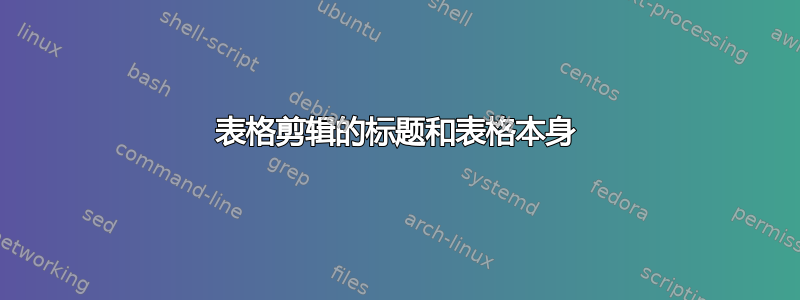
我现在开始使用 LaTeX,表格标题有问题。我使用的是 TabularX,标题与表格本身相重叠。你能帮我吗?谢谢!

我真的很抱歉,代码的格式似乎不起作用,我不知道为什么。
\documentclass[
paper=a4,
fontsize=11pt,
parskip=half*,
]{scrartcl}
\begin{document}
\usepackage{tabularx}
\usepackage[labelfont={bf},
font={footnotesize},
labelsep=space,
format=hang,
justification=raggedright,
singlelinecheck=false
]{caption}
\captionsetup[table]{aboveskip=5pt, belowskip=-5pt}
\begin{table}[!ht]
\small
\centering
\captionof{table}[RFA-Analyseergebnisse des ausgefilterten Feststoff (Partikelretention 8-15µm)]{RFA-Analyseergebnisse des ausgefilterten Feststoff (Partikelretention 8-15µm)}
\begin{tabular}{ccccccccc}
\hline
\textbf{Al} & \textbf{Ni} & \textbf{Co} & \textbf{Mn} & \textbf{Cu} & \textbf{Fe} & \textbf{P} & \textbf{Ca} & \textbf{Si} \\ \hline
10.49\% & 22.68\% & 11.74\% & 6.65\% & 1.29\% & 0.85\% & 0.79\% & 0.36\% & 0.22\% \\ \hline
\end{tabular}
\label{RFA_Filterkuchen_1}
\end{table}
\end{document}
答案1
除了去掉这个有问题的belowskip=-5pt选项之外,你真的应该尝试让你的表格看起来更开放、更吸引人。我建议你这样做:(a) 使用包的宏来booktabs创建间距合适的水平线,(b) 不要大胆的标题行中的项目(并使用诸如mhchem排版化学方程式的包),以及(c)将通用%符号从数据单元移动到标题中。
顺便说一句,鉴于该指令出现在table环境中,我不清楚为什么要使用\captionof{table}{...}而不是仅仅使用\caption{...}。
\documentclass[
paper=a4,
fontsize=11pt,
parskip=half*,
]{scrartcl}
%\usepackage{tabularx} % does not appear to be needed
\usepackage[font={footnotesize}, % you sure about this?
labelfont = bf,
labelsep = space,
format = hang,
justification=raggedright,
singlelinecheck=false
]{caption}
\captionsetup[table]{skip=0.5\baselineskip}
% {aboveskip=5pt, belowskip=-5pt} % huh?
\usepackage{siunitx,mhchem,booktabs}
\begin{document}
\begin{table}[htb]
\centering
\small
\caption{RFA-Analyseergebnisse des ausgefilterten
Feststoffs (Partikelretention
8--15\,\unit{\micro\meter}), in \%}
\label{RFA_Filterkuchen_1}
\begin{tabular}{@{} *{9}{c} @{}}
\toprule
\ce{Al} & \ce{Ni} & \ce{Co} & \ce{Mn} & \ce{Cu} &
\ce{Fe} & \ce{P} & \ce{Ca} & \ce{Si} \\
\midrule
10.49 & 22.68 & 11.74 & 6.65 & 1.29 &
0.85 & 0.79 & 0.36 & 0.22 \\
\bottomrule
\end{tabular}
\end{table}
\end{document}
答案2
我认为您应该将belowskip参数从-5pt改为5pt。但是,您可以使用\caption表格。
另外,我建议你(作为初学者)使用这个网站更轻松地创建表格
\documentclass[
paper=a4,
fontsize=11pt,
parskip=half*,
]{scrartcl}
\usepackage{tabularx}
\usepackage[labelfont={bf},
font={footnotesize},
labelsep=space,
format=hang,
justification=raggedright,
singlelinecheck=false
]{caption}
%\captionsetup[table]{aboveskip=5pt, belowskip=5pt} % <--
\begin{document}
\begin{center}
\begin{table}[!ht]
\small
\caption{RFA-Analyseergebnisse des ausgefilterten Feststoff (Partikelretention 8-15µm)}
\begin{tabular}{ccccccccc}
\hline
\textbf{Al} & \textbf{Ni} & \textbf{Co} & \textbf{Mn} & \textbf{Cu} & \textbf{Fe} & \textbf{P} & \textbf{Ca} & \textbf{Si} \\ \hline
10.49\% & 22.68\% & 11.74\% & 6.65\% & 1.29\% & 0.85\% & 0.79\% & 0.36\% & 0.22\% \\ \hline
\end{tabular}
\label{RFA_Filterkuchen_1}
\end{table}
\end{center}
\end{document}
答案3
带有{NiceTabular}和nicematrix其内置键caption。
\documentclass[
paper=a4,
fontsize=11pt,
parskip=half*,
]{scrartcl}
\usepackage{nicematrix,booktabs}
\begin{document}
\begin{table}[!ht]
\small
\centering
\begin{NiceTabular}
[ caption = { RFA-Analyseergebnisse des ausgefilterten Feststoff (Partikelretention 8-15µm) } ]
{@{}ccccccccc@{}}
\toprule
\RowStyle[bold]{}
Al & Ni & Co & Mn & Cu & Fe & P & Ca & Si \\
\midrule
10.49\% & 22.68\% & 11.74\% & 6.65\% & 1.29\% & 0.85\% & 0.79\% & 0.36\% & 0.22\% \\
\bottomrule
\end{NiceTabular}
\label{RFA_Filterkuchen_1}
\end{table}
\end{document}
答案4
我会按照以下方式编写您的表格:
- 用于带柱子的桌面用
tabularray包装X[c] - 对于表格线的规则
booktabs包 - 在第二行中,我将按照
siunitx包中提出的方式将数据写为数量。包booktabs和siunitx作为库加载tabularray:
\documentclass[paper=a4,
fontsize=11pt,
parskip=half*,
]{scrartcl}
\usepackage[skip=1ex,
font={footnotesize},
labelfont=bf,
labelsep=space,
format=hang,
justification=raggedright,
singlelinecheck=false
]{caption}
\usepackage{tabularray}
\UseTblrLibrary{booktabs, siunitx}
\begin{document}
\begin{table}[!ht]
\centering
\caption{RFA-Analyseergebnisse des ausgefilterten Feststoff (Partikelretention 8-15µm)}
\label{RFA_Filterkuchen_1}
\begin{tblr}{colspec = { *{9}{X[c]} },
row{1} = {font=\bfseries}
}
\toprule
A & Ni & Co & Mn & Cu & Fe & P & Ca & Si \\
\midrule
\qty{10.49}{\%} & \qty{22.68}{\%} & \qty{11.74}{\%} &
\qty{6.65}{\%} & \qty{1.29}{\%} & \qty{0.85}{\%} &
\qty{0.79}{\%} & \qty{0.36}{\%} & \qty{0.22}{\%} \\
\bottomrule
\end{tblr}
\end{table}
\end{document}






